
このページには広告が含まれます
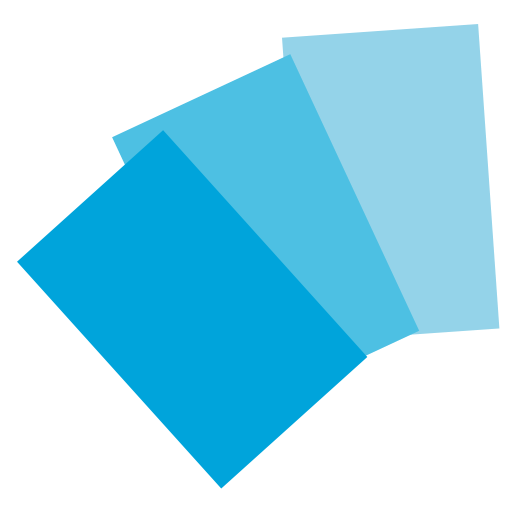
Cards Info for MTG
エンタメ | Daniele Bottillo
BlueStacksを使ってPCでプレイ - 5憶以上のユーザーが愛用している高機能Androidゲーミングプラットフォーム
Play Cards Info for MTG on PC
Latest sets supported: Kamigawa: Neon Dynasty preview, Innistrad: Crimson Vow, Innistrad: Midnight Hunt, Adventures in the Forgotten Realms, Modern Horizons 2, Strixhaven Mystical Archive, Time Spiral Remastered, Kaldheim, Zendikar Rising, Amonkhet Remastered, Double Masters, Core Set 2021, Ikoria: Lair of Behemoths, Commander 2020, Unsanctioned, Theros Beyond Death, Secret Lair Drops, Mystery Booster, Throne of Eldraine, Commander 2019, Core Set 2020
Functionalities:
- offline database, app doesn't need a connection to search for cards except for images
- filter cards by color, type (artifact, land) and rarity
- search cards for name, type, power, toughness, cost of mana, set, color and rarity
- create decks
- check prices on TCG Player and MKM Card Market
- save cards as favourite
- browse all cards of a set (or a search) through an easy interface
- I'm feeling lucky: browse cards randomly
- I'm feeling lucky widget: browse cards randomly from your launchscreen
===== TELEGRAM GROUP =====
Join the "MTG Cards Help and Feedback" Telegram group for feedback, help
and support:
https://t.me/joinchat/B5gyzg14cbvCYiW7mtsWhQ
Functionalities:
- offline database, app doesn't need a connection to search for cards except for images
- filter cards by color, type (artifact, land) and rarity
- search cards for name, type, power, toughness, cost of mana, set, color and rarity
- create decks
- check prices on TCG Player and MKM Card Market
- save cards as favourite
- browse all cards of a set (or a search) through an easy interface
- I'm feeling lucky: browse cards randomly
- I'm feeling lucky widget: browse cards randomly from your launchscreen
===== TELEGRAM GROUP =====
Join the "MTG Cards Help and Feedback" Telegram group for feedback, help
and support:
https://t.me/joinchat/B5gyzg14cbvCYiW7mtsWhQ
Cards Info for MTGをPCでプレイ
-
BlueStacksをダウンロードしてPCにインストールします。
-
GoogleにサインインしてGoogle Play ストアにアクセスします。(こちらの操作は後で行っても問題ありません)
-
右上の検索バーにCards Info for MTGを入力して検索します。
-
クリックして検索結果からCards Info for MTGをインストールします。
-
Googleサインインを完了してCards Info for MTGをインストールします。※手順2を飛ばしていた場合
-
ホーム画面にてCards Info for MTGのアイコンをクリックしてアプリを起動します。



