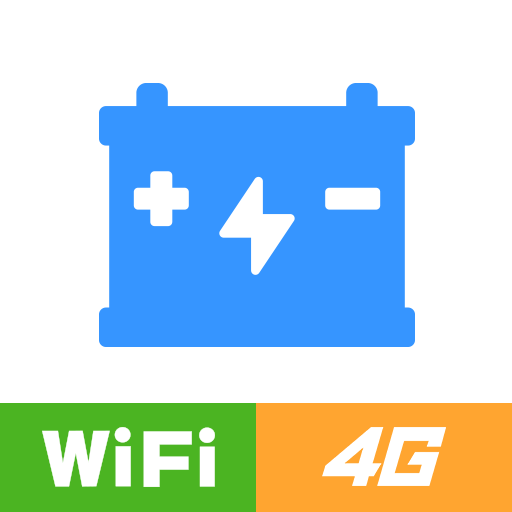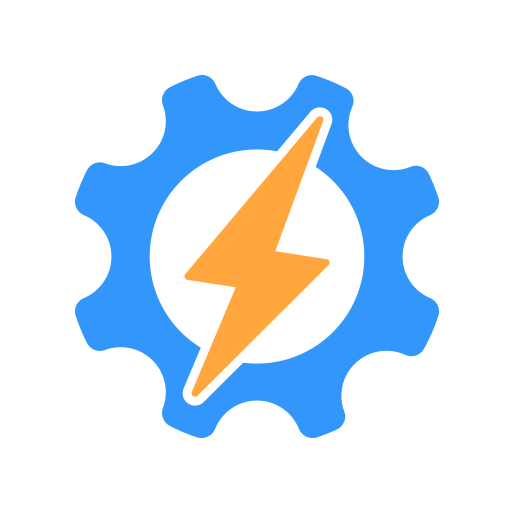intAct Battery Check
Tools | taiwanyichengkeji
5억명 이상의 게이머가 신뢰하는 안드로이드 게임 플랫폼 BlueStacks으로 PC에서 플레이하세요.
Play intAct Battery Check on PC
The intAct Battery Check app helps you to keep an eye on your battery together with the intAct Battery-Guard. The Battery-Guard is attached to the battery and transmits the measurement data to the app as soon as your smartphone is connected via Bluetooth. In the app, you can read the battery voltage in volts, the case temperature in degrees Celsius and the discharge state in percent (SoC). These values are also displayed in a history chart where you can select different time periods. You can also use the app to test and retrieve your battery's starting power and charging power.
The intAct Battery Check app shows you up to four devices on the dashboard at the same time, notifies you of a critical charge state or unusual starting performance. You can also export the stored data at any time. In the trip overview you can see the times your battery has been charged (corresponding to your trips).
The intAct Battery Check app shows you up to four devices on the dashboard at the same time, notifies you of a critical charge state or unusual starting performance. You can also export the stored data at any time. In the trip overview you can see the times your battery has been charged (corresponding to your trips).
PC에서 intAct Battery Check 플레이해보세요.
-
BlueStacks 다운로드하고 설치
-
Google Play 스토어에 로그인 하기(나중에 진행가능)
-
오른쪽 상단 코너에 intAct Battery Check 검색
-
검색 결과 중 intAct Battery Check 선택하여 설치
-
구글 로그인 진행(만약 2단계를 지나갔을 경우) 후 intAct Battery Check 설치
-
메인 홈화면에서 intAct Battery Check 선택하여 실행