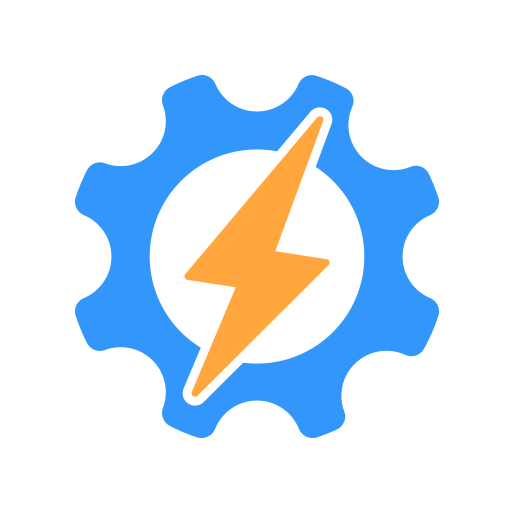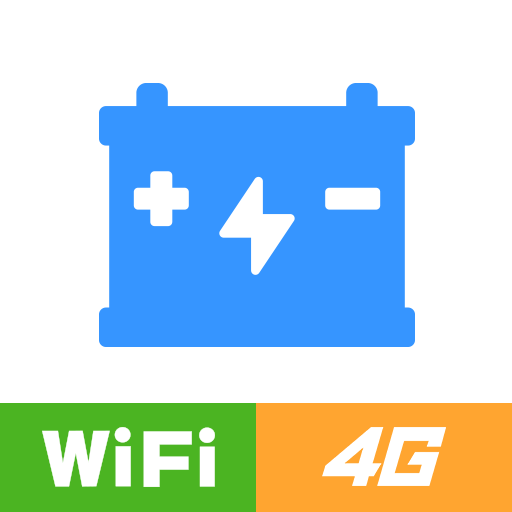intAct Battery Check
Jogue no PC com BlueStacks - A Plataforma de Jogos Android, confiada por mais de 500 milhões de jogadores.
Página modificada em: 9 de mar. de 2023
Play intAct Battery Check on PC
The intAct Battery Check app shows you up to four devices on the dashboard at the same time, notifies you of a critical charge state or unusual starting performance. You can also export the stored data at any time. In the trip overview you can see the times your battery has been charged (corresponding to your trips).
Jogue intAct Battery Check no PC. É fácil começar.
-
Baixe e instale o BlueStacks no seu PC
-
Conclua o login do Google para acessar a Play Store ou faça isso mais tarde
-
Procure por intAct Battery Check na barra de pesquisa no canto superior direito
-
Clique para instalar intAct Battery Check a partir dos resultados da pesquisa
-
Conclua o login do Google (caso você pulou a etapa 2) para instalar o intAct Battery Check
-
Clique no ícone do intAct Battery Check na tela inicial para começar a jogar