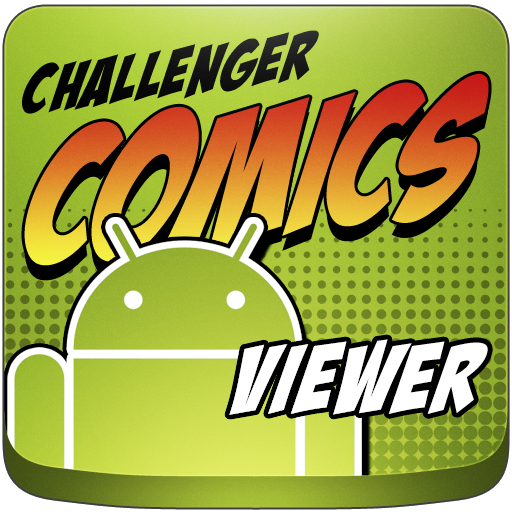DC Comics
Spiele auf dem PC mit BlueStacks - der Android-Gaming-Plattform, der über 500 Millionen Spieler vertrauen.
Seite geändert am: 14. Oktober 2019
Play DC Comics on PC
Publishing thousands of comic books, graphic novels and magazines each year, DC also presents different flavors of graphic storytelling through its diverse imprints.
With the official DC COMICS App, you can download and enjoy great comic books from our current weekly offerings plus our vast, legendary classics library. Powered by ComiXology, this app enables you to take advantage of the unique Guided View reading experience or enjoy the pristine, classic full page view. What's more, you'll be able to conveniently manage and read your entire collection anytime, whether you're at your desk computer, laptop or on the move using your Android device. Experience the amazing world of DC wherever you are!
Spiele DC Comics auf dem PC. Der Einstieg ist einfach.
-
Lade BlueStacks herunter und installiere es auf deinem PC
-
Schließe die Google-Anmeldung ab, um auf den Play Store zuzugreifen, oder mache es später
-
Suche in der Suchleiste oben rechts nach DC Comics
-
Klicke hier, um DC Comics aus den Suchergebnissen zu installieren
-
Schließe die Google-Anmeldung ab (wenn du Schritt 2 übersprungen hast), um DC Comics zu installieren.
-
Klicke auf dem Startbildschirm auf das DC Comics Symbol, um mit dem Spielen zu beginnen