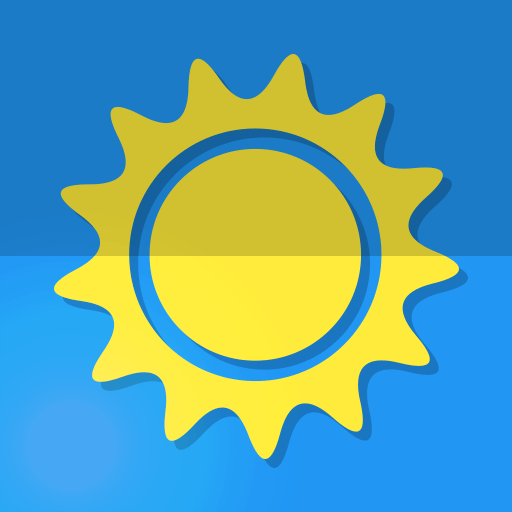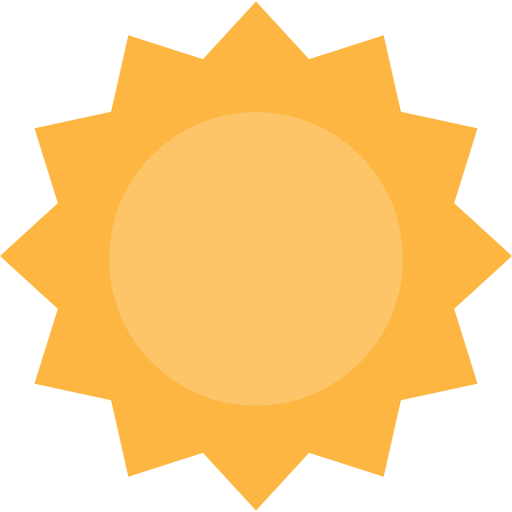
Clean Weather
เล่นบน PC ผ่าน BlueStacks - Android Gaming Platform ที่ได้รับความไว้วางใจจากเกมเมอร์ 500 ล้านคนทั่วโลก
Page Modified on: 16 ธันวาคม 2563
Play Clean Weather on PC
Features:
● Extended hourly forecast
● Extended daily forecast
● Air quality information
● Daily summary of today's forecast
● Daily rain alerts
● Evening summary of tomorrow's forecast
● Compare temperatures between 2 locations
● Extra useful information: real temperature, humidity, rain chance, air pressure, wind speed.
● Weather radar
● Precipitation chart
● Current weather conditions on statusbar
● Two beautiful themes: Dark (all black everything - best suited for AMOLED displays) and Light.
● Multiple icon packs
● Multiple homescreen widgets
เล่น Clean Weather บน PC ได้ง่ายกว่า
-
ดาวน์โหลดและติดตั้ง BlueStacks บน PC ของคุณ
-
ลงชื่อเข้าใช้แอคเคาท์ Google เพื่อเข้าสู่ Play Store หรือทำในภายหลัง
-
ค้นหา Clean Weather ในช่องค้นหาด้านขวาบนของโปรแกรม
-
คลิกเพื่อติดตั้ง Clean Weather จากผลการค้นหา
-
ลงชื่อเข้าใช้บัญชี Google Account (หากยังไม่ได้ทำในขั้นที่ 2) เพื่อติดตั้ง Clean Weather
-
คลิกที่ไอคอน Clean Weather ในหน้าจอเพื่อเริ่มเล่น