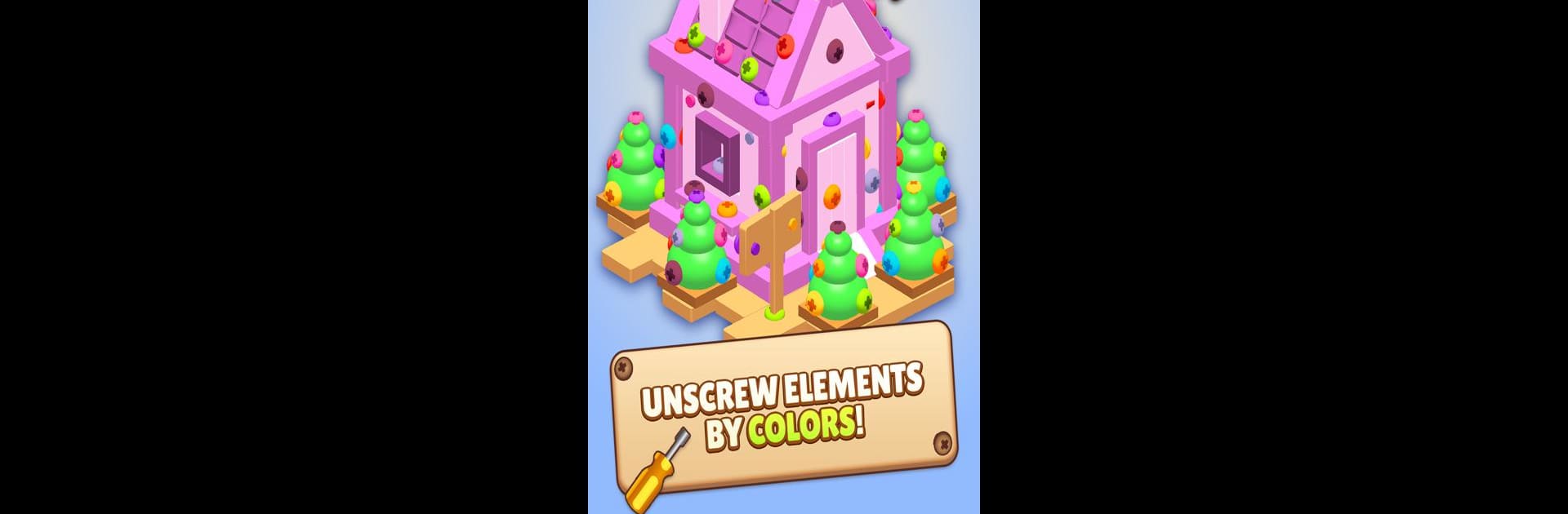

Screw Master 3D: Pin Puzzle
Juega en PC con BlueStacks: la plataforma de juegos Android, en la que confían más de 500 millones de jugadores.
Página modificada el: Apr 8, 2025
Play Screw Master 3D: Pin Puzzle on PC or Mac
Join millions to experience Screw Master 3D: Pin Puzzle, an exciting Casual game from Supersonic Studios LTD. With BlueStacks App Player, you are always a step ahead of your opponent, ready to outplay them with faster gameplay and better control with the mouse and keyboard on your PC or Mac.
About the Game
Screw Master 3D: Pin Puzzle, designed by Supersonic Studios LTD, invites players into a casual yet captivating experience. Your mission? Skillfully collect and organize screws by color, pulling them from intricate models that gradually unravel before your eyes. Expect increasingly complex challenges and delightful surprises as you strategize to dismantle each beautiful creation.
Game Features
-
Colorful Challenges
Tackle a rainbow of screws needing clever sorting to unlock the hidden beauty within each model. -
Strategic Gameplay
It’s not just about collecting screws; form strategies to efficiently disassemble increasingly intricate designs. -
Unlock Surprises
Discover new props and unexpected twists as you progress, keeping the gameplay exciting and fresh. -
Progressive Complexity
Start simple but prepare for models that test your puzzle-solving prowess the further you advance.
Play Screw Master 3D: Pin Puzzle on a larger screen with BlueStacks, enhancing your gaming experience with its versatile features.
Make your gaming sessions memorable with precise controls that give you an edge in close combats and visuals that pop up, bringing every character to life.
Juega Screw Master 3D: Pin Puzzle en la PC. Es fácil comenzar.
-
Descargue e instale BlueStacks en su PC
-
Complete el inicio de sesión de Google para acceder a Play Store, o hágalo más tarde
-
Busque Screw Master 3D: Pin Puzzle en la barra de búsqueda en la esquina superior derecha
-
Haga clic para instalar Screw Master 3D: Pin Puzzle desde los resultados de búsqueda
-
Complete el inicio de sesión de Google (si omitió el paso 2) para instalar Screw Master 3D: Pin Puzzle
-
Haz clic en el ícono Screw Master 3D: Pin Puzzle en la pantalla de inicio para comenzar a jugar



