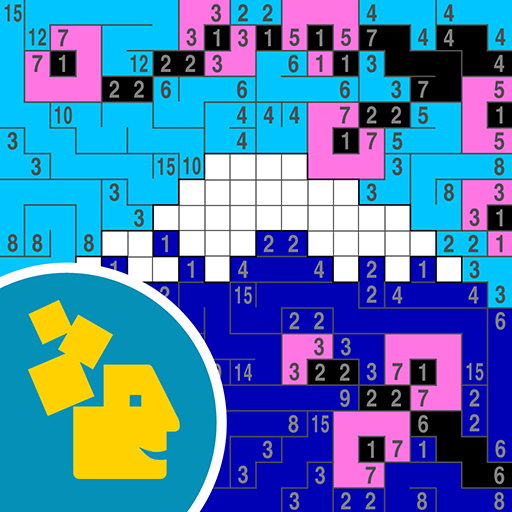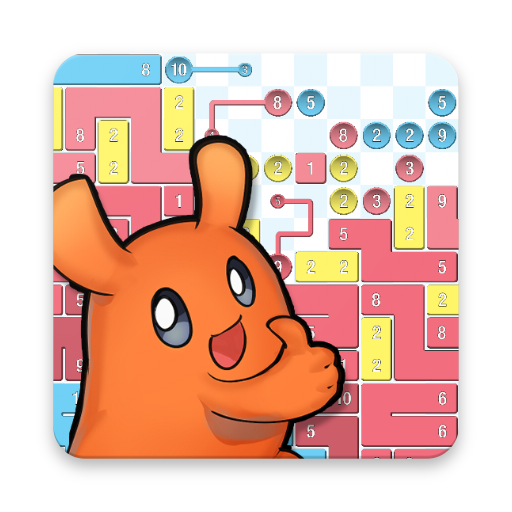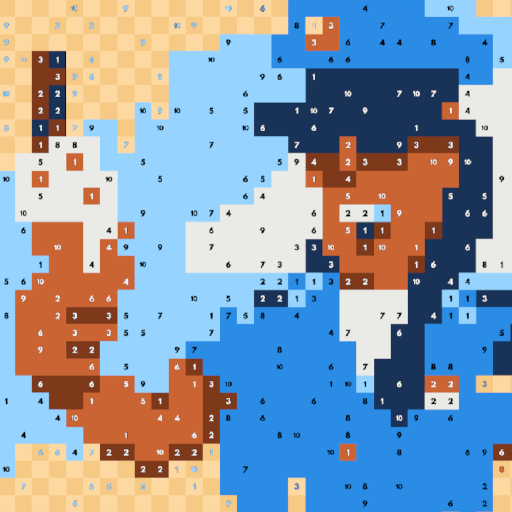
Pixel Links: The Relaxing Coloring Puzzle Game
Play on PC with BlueStacks – the Android Gaming Platform, trusted by 500M+ gamers.
Page Modified on: April 17, 2019
Play Pixel Links: The Relaxing Coloring Puzzle Game on PC
There are seven themes to choose from, with 48 absolutely free puzzles to try out right now (hours and hours of relaxing play!) New puzzles will be added in future updates, so keep an eye out for more cool themes. With well over 100 puzzles in total, Pixel Links will keep you engaged for weeks!
There are seven themes to explore in this version (each comes with at least 16 puzzles):
- School Prom
- A Day at the Beach
- Park Scene
- Airport Lounge
- Old English Mansion
- African Safari
- Ski Resort
If you have any problems with Pixel Links, or want to send us suggestions for new themes, please email us at gamesupport@dctmedia.co.uk
Play Pixel Links: The Relaxing Coloring Puzzle Game on PC. It’s easy to get started.
-
Download and install BlueStacks on your PC
-
Complete Google sign-in to access the Play Store, or do it later
-
Look for Pixel Links: The Relaxing Coloring Puzzle Game in the search bar at the top right corner
-
Click to install Pixel Links: The Relaxing Coloring Puzzle Game from the search results
-
Complete Google sign-in (if you skipped step 2) to install Pixel Links: The Relaxing Coloring Puzzle Game
-
Click the Pixel Links: The Relaxing Coloring Puzzle Game icon on the home screen to start playing