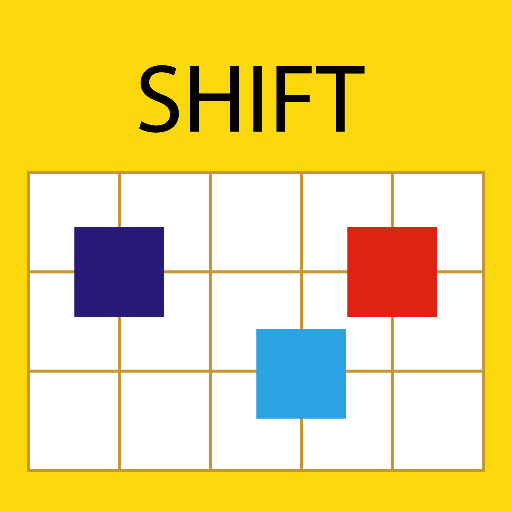Calendario turnos de trabajo
Juega en PC con BlueStacks: la plataforma de juegos Android, en la que confían más de 500 millones de jugadores.
Página modificada el: 9 de mayo de 2022
Play Shift Work Schedule Calendar on PC
This Shift Work Calendar app offers its own list of work shift patterns that you can immediately use. If in case, your work shift doesn’t fall on any of those patterns, you can set a custom shift pattern and use it instead of the pre-loaded shift work patterns.
The app will automatically highlight all corresponding days of your work week based on the day you select, so you can see if you are working or not on a specific date and plan your holidays, trips, or whatever you want to plan.
NOTE: once you selected your shift pattern, you can not edit separate days (like overtime).
The app also has a nice search feature that lets you check if you’re supposed to be working a particular day and it lets you customize its appearance down to the background.
The app offers a sleek, translucent calendar widget, even if you do not work shifts, you might use it as a simple calendar Widget on your main screen or lock screen( starting from 4.2 android version).
Settings of Shift Work Schedule:
⏰ Alarm clock for shifts
📱 Widgets - 4x1, 4x2, 3x3, 4x4, and resizable widget
🎨 Сhange colors for the selected day, all shifts, day numbers
📊 Adjust your custom shifts pattern
👨👩👧👦 Save up to 8 custom patterns
📖 See 2 schedules on one calendar simultaneously
📖 25 Preset shift patterns
7️⃣ Show week number, change the first day of the week
🖼 Background picture from user gallery
If you want to support the development and use the application without ads, please, consider buying this app -
Shift Work Schedule +
The calendar does not sync with Google calendars, and it is not a wage calculator, all it does is shows your work shifts pattern in a nice way :)
If you have any suggestions or questions, or you do not understand how to make your custom pattern, or you want to correct or add a translation for this app, send me an email please - 4thfloorapps@gmail.com
Juega Calendario turnos de trabajo en la PC. Es fácil comenzar.
-
Descargue e instale BlueStacks en su PC
-
Complete el inicio de sesión de Google para acceder a Play Store, o hágalo más tarde
-
Busque Calendario turnos de trabajo en la barra de búsqueda en la esquina superior derecha
-
Haga clic para instalar Calendario turnos de trabajo desde los resultados de búsqueda
-
Complete el inicio de sesión de Google (si omitió el paso 2) para instalar Calendario turnos de trabajo
-
Haz clic en el ícono Calendario turnos de trabajo en la pantalla de inicio para comenzar a jugar