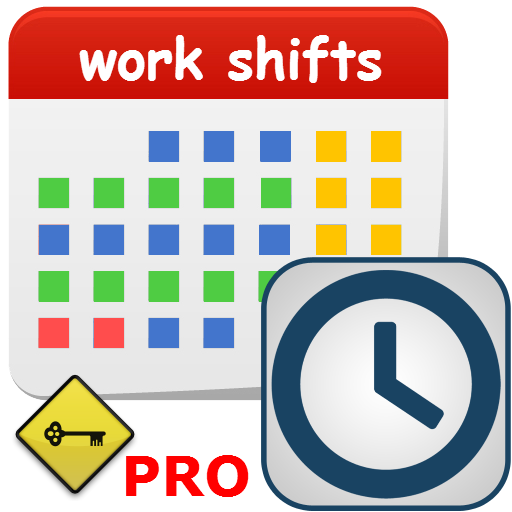Shift Work Schedule +
商务办公 | 4th floor apps
在電腦上使用BlueStacks –受到5億以上的遊戲玩家所信任的Android遊戲平台。
Play Shift Work Schedule + on PC
This is Shift Work Schedule version without any ads. Thank you for purchasing this app.
Shift Work Schedule is a free calendar and work shift schedule widget. This app features a simple yet elegant calendar and widget that you can use to show your work shift pattern.
Shift Work Schedule offers its own list of work shift patterns that you can immediately use. If, in case, your work shift doesn’t fall on any of those patterns, you can set a custom shift pattern and use it instead of the pre-loaded shift work patterns.
The app will automatically highlight all corresponding days of your work week based on the day you select, so you can see if you are working or not on a specific date and plan your holidays, trips or whatever you want to plan.
NOTE: once you selected your shift pattern, you can not edit separate days (like overtime).
The app also has a nice search feature that lets you check if you’re supposed to be working a particular day and it lets you customize its appearance down to the background.
The app offers a sleek, translucent calendar widget, even if you do not work shifts, you might use it as simple calendar Widget on your main screen or lock screen( starting from 4.2 android version).
Settings of Shift Work Schedule –
* Alarm clock for shifts
* Widgets - 4x1, 4x2, 3x3, 4x4, and resizable widget
* First day of week
* Number of weeks
* Сhange colors for selected day, night shift, evening shift, day shift, days off, day numbers
* Save up to 5 custom patterns
* 22 Shift Paterns
* Background picture from user gallery
App does not sync with Google calendars, and it is not wage calculator, all it does is shows you work shifts pattern in a nice way :)
If you use battery saving modes like STAMINA on Sony phones, it might affect alarm clock( turn it off), you need to add this app in Stamina white list.
Icon, and Logo Design by Niclas Stöhr (niclas-stoehr@t-online.de)
If you have any suggestions or questions,or you do not understand how to make your custom pattern, or you want to correct or add translation for this app, send me an email please - 4thfloorapps@gmail.com
Shift Work Schedule is a free calendar and work shift schedule widget. This app features a simple yet elegant calendar and widget that you can use to show your work shift pattern.
Shift Work Schedule offers its own list of work shift patterns that you can immediately use. If, in case, your work shift doesn’t fall on any of those patterns, you can set a custom shift pattern and use it instead of the pre-loaded shift work patterns.
The app will automatically highlight all corresponding days of your work week based on the day you select, so you can see if you are working or not on a specific date and plan your holidays, trips or whatever you want to plan.
NOTE: once you selected your shift pattern, you can not edit separate days (like overtime).
The app also has a nice search feature that lets you check if you’re supposed to be working a particular day and it lets you customize its appearance down to the background.
The app offers a sleek, translucent calendar widget, even if you do not work shifts, you might use it as simple calendar Widget on your main screen or lock screen( starting from 4.2 android version).
Settings of Shift Work Schedule –
* Alarm clock for shifts
* Widgets - 4x1, 4x2, 3x3, 4x4, and resizable widget
* First day of week
* Number of weeks
* Сhange colors for selected day, night shift, evening shift, day shift, days off, day numbers
* Save up to 5 custom patterns
* 22 Shift Paterns
* Background picture from user gallery
App does not sync with Google calendars, and it is not wage calculator, all it does is shows you work shifts pattern in a nice way :)
If you use battery saving modes like STAMINA on Sony phones, it might affect alarm clock( turn it off), you need to add this app in Stamina white list.
Icon, and Logo Design by Niclas Stöhr (niclas-stoehr@t-online.de)
If you have any suggestions or questions,or you do not understand how to make your custom pattern, or you want to correct or add translation for this app, send me an email please - 4thfloorapps@gmail.com
在電腦上遊玩Shift Work Schedule + . 輕易上手.
-
在您的電腦上下載並安裝BlueStacks
-
完成Google登入後即可訪問Play商店,或等你需要訪問Play商店十再登入
-
在右上角的搜索欄中尋找 Shift Work Schedule +
-
點擊以從搜索結果中安裝 Shift Work Schedule +
-
完成Google登入(如果您跳過了步驟2),以安裝 Shift Work Schedule +
-
在首頁畫面中點擊 Shift Work Schedule + 圖標來啟動遊戲