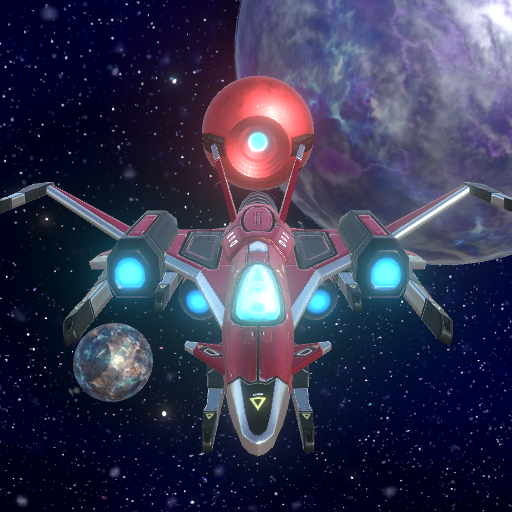Gamma Ball Free
Mainkan di PC dengan BlueStacks – platform Game-Game Android, dipercaya oleh lebih dari 500 juta gamer.
Halaman Dimodifikasi Aktif: 27 November 2018
Play Gamma Ball Free on PC
In Gamma Ball you must learn how the ball jumps, slide and moves in order to complete each level. Is a Game that makes you think!
You also can get Power for your Gamma Ball and customize your Ball for the best of your convenience.
Features:
100 Levels (32+ More levels will be added on the next update)
How to play menu
bonus long levels
High Quality Futuristic Sound-FX
Sound & Music On/Off Option
Cool Particles FX
Application Surface On/Off Option (For even more compatibility)*
Vibration On/Off Option
and More...
PD:
If you have any idea for the game, we may add it on the next update, so please let us know in the comments below. Thanks!
NOTE:
This is the free version of "Gamma Ball" (With Ads)
Requirements:
In order to have a good experience, we recommend a 1.2GHz CPU or higher (with GPU) Device & 512MB RAM or more.
Mainkan Gamma Ball Free di PC Mudah saja memulainya.
-
Unduh dan pasang BlueStacks di PC kamu
-
Selesaikan proses masuk Google untuk mengakses Playstore atau lakukan nanti
-
Cari Gamma Ball Free di bilah pencarian di pojok kanan atas
-
Klik untuk menginstal Gamma Ball Free dari hasil pencarian
-
Selesaikan proses masuk Google (jika kamu melewati langkah 2) untuk menginstal Gamma Ball Free
-
Klik ikon Gamma Ball Free di layar home untuk membuka gamenya