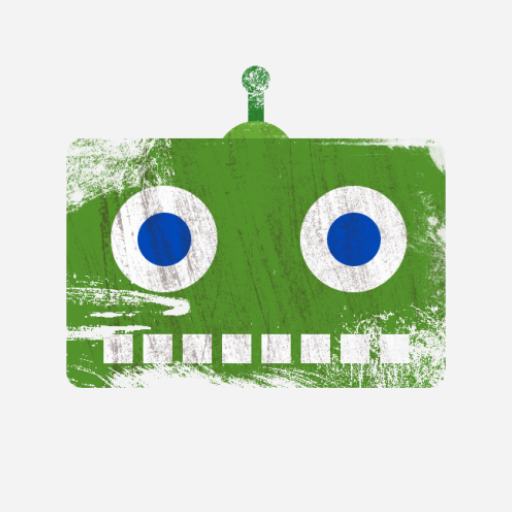Sketchy - Icon Pack
Mainkan di PC dengan BlueStacks – platform Game-Game Android, dipercaya oleh lebih dari 500 juta gamer.
Halaman Dimodifikasi Aktif: 20 Mei 2018
Play Sketchy - Icon Pack on PC
• 4000+ HD icons
• Many alternative icons to choose
Launchers support: Action Launcher 3, ADW Launcher, ADW Ex Launcher, Apex Launcher, ASUS Launcher (Manual - via the launcher settings) Atom, Aviate, Cm Theme Engine, Epic Launcher,Go Launcher, Holo Launcher, Holo Launcher HD, Inspire Launcher, KK Launcher, LG HOME, L Launcher, Lucid Launcher, Mini Launcher, Nemus Launcher, Next Launcher, Nova Launcher, Nine Launcher, S Launcher, Smart Launcher, Solo Launcher, TSF Launcher, Z Launcher, KWLP.
• Dynamic calendar icon support for Today Calendar - Google Calendar - All Stock Calendar
• Weekly updates
• All the icons have an unique sketch style :)
Please rate and review the apps if you like it! It helps alot!! :)
Mainkan Sketchy - Icon Pack di PC Mudah saja memulainya.
-
Unduh dan pasang BlueStacks di PC kamu
-
Selesaikan proses masuk Google untuk mengakses Playstore atau lakukan nanti
-
Cari Sketchy - Icon Pack di bilah pencarian di pojok kanan atas
-
Klik untuk menginstal Sketchy - Icon Pack dari hasil pencarian
-
Selesaikan proses masuk Google (jika kamu melewati langkah 2) untuk menginstal Sketchy - Icon Pack
-
Klik ikon Sketchy - Icon Pack di layar home untuk membuka gamenya