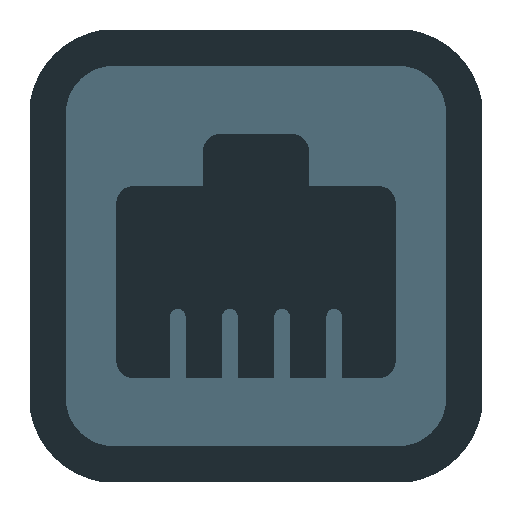Intrace: Visual Traceroute
Gioca su PC con BlueStacks: la piattaforma di gioco Android, considerata affidabile da oltre 500 milioni di giocatori.
Pagina modificata il: 15 gennaio 2020
Play Intrace: Visual Traceroute on PC
Visual traceroute makes it easy to identify any data route. This network utility provides information about the computers and servers, through which your data is passed. Visual traceroute for Android not only shows the way, but also demonstrates the process of passing on the map. In other words, Intrace for Android shows the addresses of the servers and their location.
All the necessary information will be in the following format:
• IP servers
• Host name
• Ping to server
• Location of the server (its coordinates on the world map)
Intrace for Android uses specific "ping" commands, which are usually available on most devices (smartphones, tablets, laptops, PCs, etc.). The application database helps you identify the geographical location of all the way of transmission packet data.
Network tools like visual tracert are great for network engineers and site administrators. But also visual trace route for Android will be useful for users who would like to check their traffic.
Gioca Intrace: Visual Traceroute su PC. È facile iniziare.
-
Scarica e installa BlueStacks sul tuo PC
-
Completa l'accesso a Google per accedere al Play Store o eseguilo in un secondo momento
-
Cerca Intrace: Visual Traceroute nella barra di ricerca nell'angolo in alto a destra
-
Fai clic per installare Intrace: Visual Traceroute dai risultati della ricerca
-
Completa l'accesso a Google (se hai saltato il passaggio 2) per installare Intrace: Visual Traceroute
-
Fai clic sull'icona Intrace: Visual Traceroute nella schermata principale per iniziare a giocare