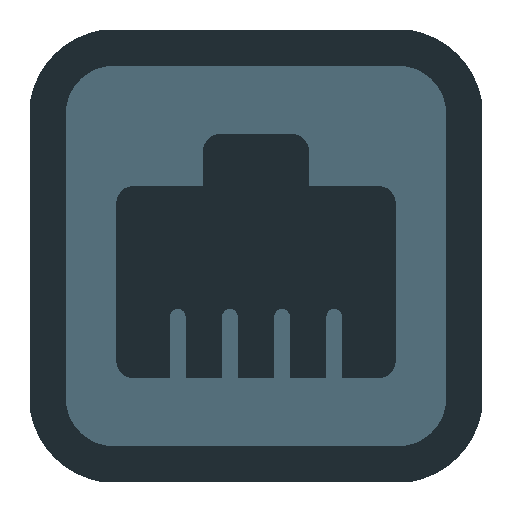Intrace: Visual Traceroute
도구 | D.D.M.
5억명 이상의 게이머가 신뢰하는 안드로이드 게임 플랫폼 BlueStacks으로 PC에서 플레이하세요.
Play Intrace: Visual Traceroute on PC
Intrace Visual Traceroute for Android is a versatile app, which helps you trace the process of transferring data from your Android device on servers, located around the world. You can know the route of data packets between your device and any Internet server by either entering a website, a domain or its IP directly.
Visual traceroute makes it easy to identify any data route. This network utility provides information about the computers and servers, through which your data is passed. Visual traceroute for Android not only shows the way, but also demonstrates the process of passing on the map. In other words, Intrace for Android shows the addresses of the servers and their location.
All the necessary information will be in the following format:
• IP servers
• Host name
• Ping to server
• Location of the server (its coordinates on the world map)
Intrace for Android uses specific "ping" commands, which are usually available on most devices (smartphones, tablets, laptops, PCs, etc.). The application database helps you identify the geographical location of all the way of transmission packet data.
Network tools like visual tracert are great for network engineers and site administrators. But also visual trace route for Android will be useful for users who would like to check their traffic.
Visual traceroute makes it easy to identify any data route. This network utility provides information about the computers and servers, through which your data is passed. Visual traceroute for Android not only shows the way, but also demonstrates the process of passing on the map. In other words, Intrace for Android shows the addresses of the servers and their location.
All the necessary information will be in the following format:
• IP servers
• Host name
• Ping to server
• Location of the server (its coordinates on the world map)
Intrace for Android uses specific "ping" commands, which are usually available on most devices (smartphones, tablets, laptops, PCs, etc.). The application database helps you identify the geographical location of all the way of transmission packet data.
Network tools like visual tracert are great for network engineers and site administrators. But also visual trace route for Android will be useful for users who would like to check their traffic.
PC에서 Intrace: Visual Traceroute 플레이해보세요.
-
BlueStacks 다운로드하고 설치
-
Google Play 스토어에 로그인 하기(나중에 진행가능)
-
오른쪽 상단 코너에 Intrace: Visual Traceroute 검색
-
검색 결과 중 Intrace: Visual Traceroute 선택하여 설치
-
구글 로그인 진행(만약 2단계를 지나갔을 경우) 후 Intrace: Visual Traceroute 설치
-
메인 홈화면에서 Intrace: Visual Traceroute 선택하여 실행