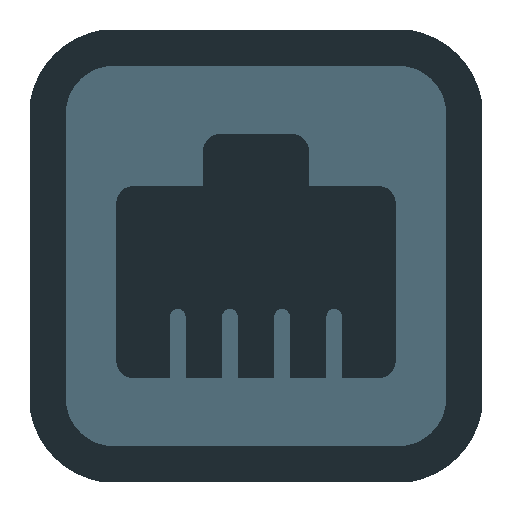Intrace: Визуальный Traceroute
Играйте на ПК с BlueStacks – игровой платформе для приложений на Android. Нас выбирают более 500 млн. игроков.
Страница изменена: 15 января 2020 г.
Play Intrace: Visual Traceroute on PC
Visual traceroute makes it easy to identify any data route. This network utility provides information about the computers and servers, through which your data is passed. Visual traceroute for Android not only shows the way, but also demonstrates the process of passing on the map. In other words, Intrace for Android shows the addresses of the servers and their location.
All the necessary information will be in the following format:
• IP servers
• Host name
• Ping to server
• Location of the server (its coordinates on the world map)
Intrace for Android uses specific "ping" commands, which are usually available on most devices (smartphones, tablets, laptops, PCs, etc.). The application database helps you identify the geographical location of all the way of transmission packet data.
Network tools like visual tracert are great for network engineers and site administrators. But also visual trace route for Android will be useful for users who would like to check their traffic.
Играйте в игру Intrace: Визуальный Traceroute на ПК. Это легко и просто.
-
Скачайте и установите BlueStacks на ПК.
-
Войдите в аккаунт Google, чтобы получить доступ к Google Play, или сделайте это позже.
-
В поле поиска, которое находится в правой части экрана, введите название игры – Intrace: Визуальный Traceroute.
-
Среди результатов поиска найдите игру Intrace: Визуальный Traceroute и нажмите на кнопку "Установить".
-
Завершите авторизацию в Google (если вы пропустили этот шаг в начале) и установите игру Intrace: Визуальный Traceroute.
-
Нажмите на ярлык игры Intrace: Визуальный Traceroute на главном экране, чтобы начать играть.