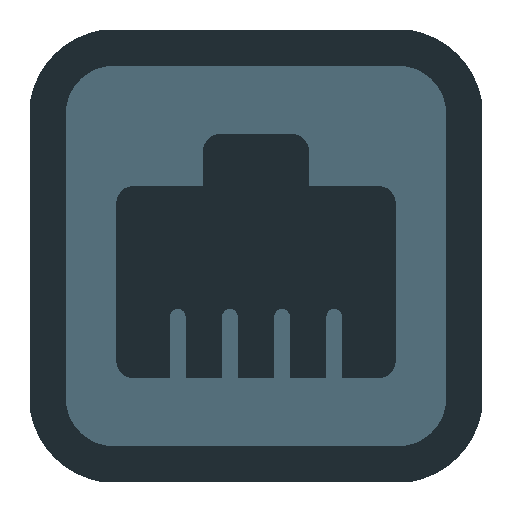Intrace: Visual Traceroute
工具 | D.D.M.
在電腦上使用BlueStacks –受到5億以上的遊戲玩家所信任的Android遊戲平台。
Play Intrace: Visual Traceroute on PC
Intrace Visual Traceroute for Android is a versatile app, which helps you trace the process of transferring data from your Android device on servers, located around the world. You can know the route of data packets between your device and any Internet server by either entering a website, a domain or its IP directly.
Visual traceroute makes it easy to identify any data route. This network utility provides information about the computers and servers, through which your data is passed. Visual traceroute for Android not only shows the way, but also demonstrates the process of passing on the map. In other words, Intrace for Android shows the addresses of the servers and their location.
All the necessary information will be in the following format:
• IP servers
• Host name
• Ping to server
• Location of the server (its coordinates on the world map)
Intrace for Android uses specific "ping" commands, which are usually available on most devices (smartphones, tablets, laptops, PCs, etc.). The application database helps you identify the geographical location of all the way of transmission packet data.
Network tools like visual tracert are great for network engineers and site administrators. But also visual trace route for Android will be useful for users who would like to check their traffic.
Visual traceroute makes it easy to identify any data route. This network utility provides information about the computers and servers, through which your data is passed. Visual traceroute for Android not only shows the way, but also demonstrates the process of passing on the map. In other words, Intrace for Android shows the addresses of the servers and their location.
All the necessary information will be in the following format:
• IP servers
• Host name
• Ping to server
• Location of the server (its coordinates on the world map)
Intrace for Android uses specific "ping" commands, which are usually available on most devices (smartphones, tablets, laptops, PCs, etc.). The application database helps you identify the geographical location of all the way of transmission packet data.
Network tools like visual tracert are great for network engineers and site administrators. But also visual trace route for Android will be useful for users who would like to check their traffic.
在電腦上遊玩Intrace: Visual Traceroute . 輕易上手.
-
在您的電腦上下載並安裝BlueStacks
-
完成Google登入後即可訪問Play商店,或等你需要訪問Play商店十再登入
-
在右上角的搜索欄中尋找 Intrace: Visual Traceroute
-
點擊以從搜索結果中安裝 Intrace: Visual Traceroute
-
完成Google登入(如果您跳過了步驟2),以安裝 Intrace: Visual Traceroute
-
在首頁畫面中點擊 Intrace: Visual Traceroute 圖標來啟動遊戲