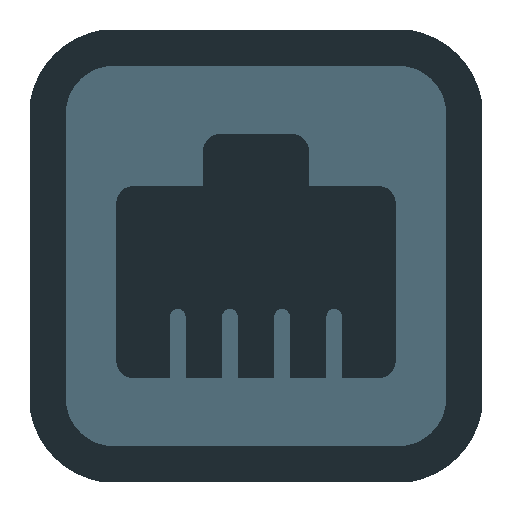Intrace: Visual Traceroute
Chơi trên PC với BlueStacks - Nền tảng chơi game Android, được hơn 500 triệu game thủ tin tưởng.
Trang đã được sửa đổi vào: 15 tháng 1, 2020
Play Intrace: Visual Traceroute on PC
Visual traceroute makes it easy to identify any data route. This network utility provides information about the computers and servers, through which your data is passed. Visual traceroute for Android not only shows the way, but also demonstrates the process of passing on the map. In other words, Intrace for Android shows the addresses of the servers and their location.
All the necessary information will be in the following format:
• IP servers
• Host name
• Ping to server
• Location of the server (its coordinates on the world map)
Intrace for Android uses specific "ping" commands, which are usually available on most devices (smartphones, tablets, laptops, PCs, etc.). The application database helps you identify the geographical location of all the way of transmission packet data.
Network tools like visual tracert are great for network engineers and site administrators. But also visual trace route for Android will be useful for users who would like to check their traffic.
Chơi Intrace: Visual Traceroute trên PC. Rất dễ để bắt đầu
-
Tải và cài đặt BlueStacks trên máy của bạn
-
Hoàn tất đăng nhập vào Google để đến PlayStore, hoặc thực hiện sau
-
Tìm Intrace: Visual Traceroute trên thanh tìm kiếm ở góc phải màn hình
-
Nhấn vào để cài đặt Intrace: Visual Traceroute trong danh sách kết quả tìm kiếm
-
Hoàn tất đăng nhập Google (nếu bạn chưa làm bước 2) để cài đặt Intrace: Visual Traceroute
-
Nhấn vào icon Intrace: Visual Traceroute tại màn hình chính để bắt đầu chơi