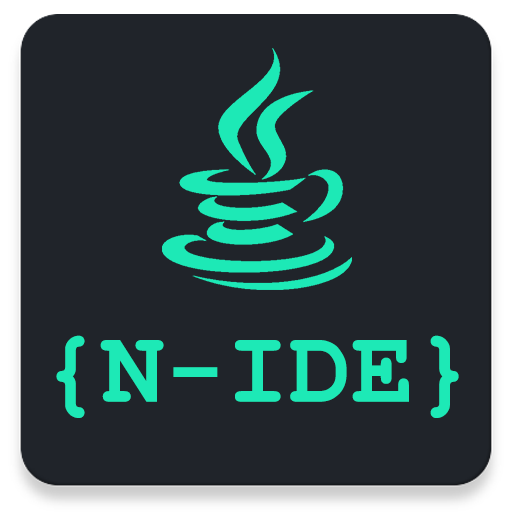このページには広告が含まれます

Qute: Command Console & Terminal Emulator
ツール | D.D.M.
BlueStacksを使ってPCでプレイ - 5憶以上のユーザーが愛用している高機能Androidゲーミングプラットフォーム
Play Qute: Command Console & Terminal Emulator on PC
Get quick access to built-in Unix command line shell from your Android device. You can use Qute as a command prompt for run Unix\Linux commands, installed bin files and create shell scripts. Most popular PC commands (ping, netstat, trace, cd, mkdir, etc) are available on your device now. Qute gives you full access to the system terminal. Now the total control of your system belongs to you!
Features:
• Startup and creating shortcuts for commands
• Bash script editor
• Executing basic terminal commands and available bin files
• List of your favorite commands and args
• Autocomplete for commands
• Support of rooted devices
Features:
• Startup and creating shortcuts for commands
• Bash script editor
• Executing basic terminal commands and available bin files
• List of your favorite commands and args
• Autocomplete for commands
• Support of rooted devices
Qute: Command Console & Terminal EmulatorをPCでプレイ
-
BlueStacksをダウンロードしてPCにインストールします。
-
GoogleにサインインしてGoogle Play ストアにアクセスします。(こちらの操作は後で行っても問題ありません)
-
右上の検索バーにQute: Command Console & Terminal Emulatorを入力して検索します。
-
クリックして検索結果からQute: Command Console & Terminal Emulatorをインストールします。
-
Googleサインインを完了してQute: Command Console & Terminal Emulatorをインストールします。※手順2を飛ばしていた場合
-
ホーム画面にてQute: Command Console & Terminal Emulatorのアイコンをクリックしてアプリを起動します。