
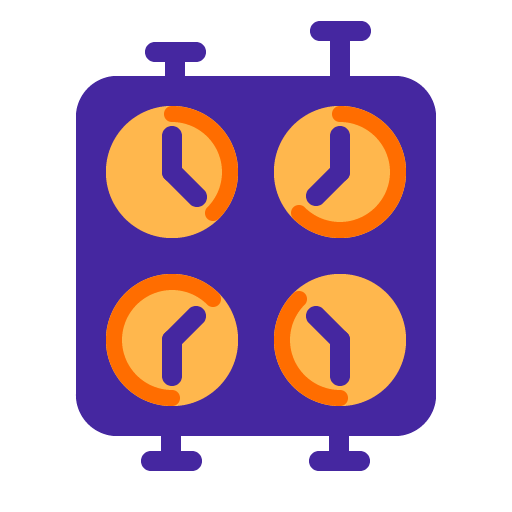
Turns Timer
Play on PC with BlueStacks – the Android Gaming Platform, trusted by 500M+ gamers.
Page Modified on: January 2, 2020
Play Turns Timer on PC
Turns Timer is extremely easy to use. Just set up the timers (each one can be set with its own name and time) and start the first one. Then push the large button in the center of the screen to stop the current timer and start the next one, thus making it the next player's turn. If the current timer runs out, it gets excluded, letting the other players continue the game.
Some of the key features:
- simple yet elegant design;
- stopwatch-like sound;
- easy to set up and organize timers;
- an option to add increments for timers;
- timeline that shows how much time has passed for each turn;
- different colors for timers (can be turned off/on in the settings).
----------------
Icons: https://icons8.com. Sound: http://www.freesfx.co.uk.
Play Turns Timer on PC. It’s easy to get started.
-
Download and install BlueStacks on your PC
-
Complete Google sign-in to access the Play Store, or do it later
-
Look for Turns Timer in the search bar at the top right corner
-
Click to install Turns Timer from the search results
-
Complete Google sign-in (if you skipped step 2) to install Turns Timer
-
Click the Turns Timer icon on the home screen to start playing



