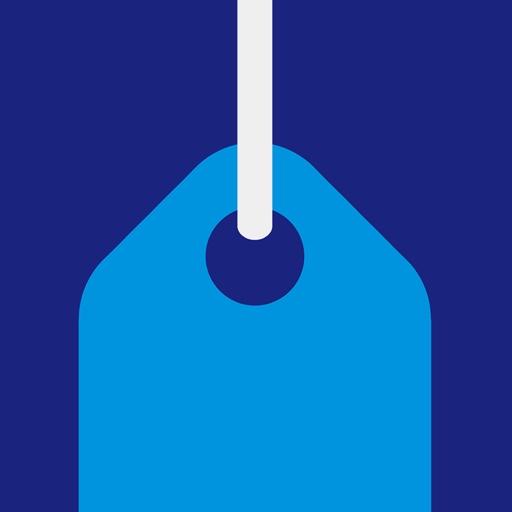DealNews
Play on PC with BlueStacks – the Android Gaming Platform, trusted by 500M+ gamers.
Page Modified on: May 5, 2022
Play DealNews on PC
Our shopping experts sort through thousands of sales and grab only the very best ones to put into our app. If you ever wished you had a personal shopper that told you what to buy and how to get it on sale, then DealNews might be the free app you’ve been waiting for.
FEATURES:
* Peruse Today’s Best Deals – Quickly review the day’s hottest deals, vetted by our deal experts.
* Deal Alerts – Receive instant notification when that thingamajig you’ve been eyeing goes on sale.
* Search Deals – Search by keyword, category, brand, store, or any combination.
* Save For Later – Avoid the hassle of making a purchase from your phone by saving deals on the app, then completing your purchase via desktop or tablet.
* Share – Send relevant deals to family, friends, and coworkers via email, text message, Facebook, or Twitter.
* Coupon Codes – Find online and in-store coupons by store, and easily “clip” them to use during checkout.
* Expert Advice – Learn how to save year round with our buying guides, news articles, and other shopping resources.
Stop overpaying for things and spending too much time sorting through sales! Download the DealNews app now, and start shopping — and saving — smarter.
Play DealNews on PC. It’s easy to get started.
-
Download and install BlueStacks on your PC
-
Complete Google sign-in to access the Play Store, or do it later
-
Look for DealNews in the search bar at the top right corner
-
Click to install DealNews from the search results
-
Complete Google sign-in (if you skipped step 2) to install DealNews
-
Click the DealNews icon on the home screen to start playing