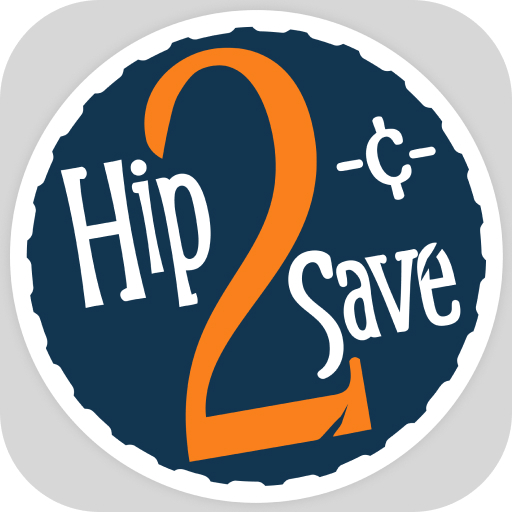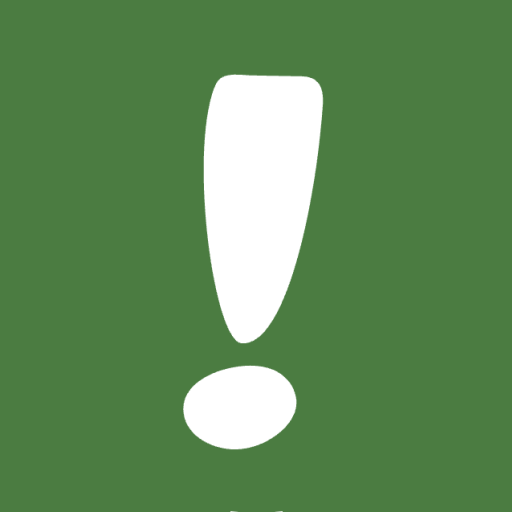Deals Finders - Shopping Deals, Coupons, & Codes
Play on PC with BlueStacks – the Android Gaming Platform, trusted by 500M+ gamers.
Page Modified on: February 1, 2021
Play Deals Finders - Shopping Deals, Coupons, & Codes on PC
We average 200 deals per day on our site, covering every product imaginable in groceries, beauty, electronics, bathroom, kitchen, bedroom, clothing, and anything else you’ve ever wanted.
You can search and shop deals and coupons from all your favorite stores, like:
• Amazon
• Walmart
• Best Buy
• Macy’s
• Target
• Costco
• Kohl’s
• Walgreens
• Victoria’s Secret
• CVS
• Kroger
• Zulily
• And so many more!
Whether you’re an experienced couponer or you’re just trying to find a deal or coupon for a particular item, DealsFinders is your one-stop-shop. If there’s a deal or coupon out there, there’s a very good chance we’ve got it!
Bookmark your favorite coupons and deals on your list so you can come back to them later!
Our blogs also provide secret store coupons and deals, as well as tips and how-to guides on ways to save money on more than just everyday essentials.
If you’re ever having difficulty or need help with a coupon or deal, reach out to us at info@dealsfinders.blog. We’ll be happy to help!
Grab the app to stay connected and up to date with all these great deals!
Play Deals Finders - Shopping Deals, Coupons, & Codes on PC. It’s easy to get started.
-
Download and install BlueStacks on your PC
-
Complete Google sign-in to access the Play Store, or do it later
-
Look for Deals Finders - Shopping Deals, Coupons, & Codes in the search bar at the top right corner
-
Click to install Deals Finders - Shopping Deals, Coupons, & Codes from the search results
-
Complete Google sign-in (if you skipped step 2) to install Deals Finders - Shopping Deals, Coupons, & Codes
-
Click the Deals Finders - Shopping Deals, Coupons, & Codes icon on the home screen to start playing