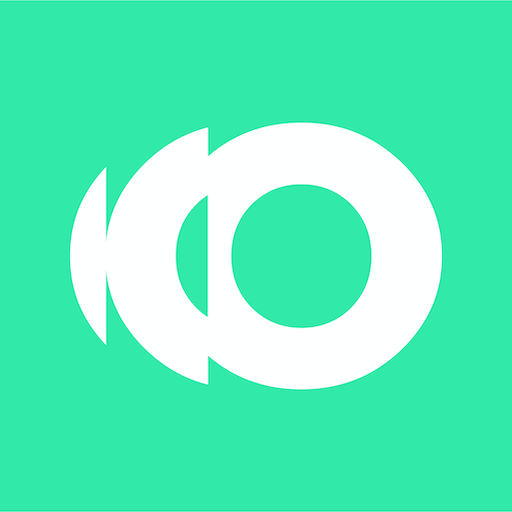Decathlon Pacer Courir Running
Graj na PC z BlueStacks – Platforma gamingowa Android, która uzyskała zaufanie ponad 500 milionów graczy!
Strona zmodyfikowana w dniu: 13 paź 2022
Play Decathlon Pacer Courir Running on PC
With the Decathlon Pacer app, get the right dosage for each session of your training plan. A running plan that includes recovery sessions to push your limits without hurting yourself.
01. FIND THE RIGHT RACE GOAL
Accuracy is the key to your progress.
Decathlon Pacer helps you define your time and distance goals accurately.
02. GET YOUR TRAINING PLAN
Just for your strides.
Decathlon Pacer offers you a training plan that takes into account your level, your objectives and your needs.
03. BE ACCOMPANIED AT ALL TIMES
Let yourself be coached.
Your dashboard guides, supports and advises you throughout your training plan.
04. KEEP YOUR MOTIVATION
To surpass yourself without injury, your body needs regular training.
The app challenges you and motivates you to make you want to work on your strides all year round.
And it shows in your results.
05. ENJOY YOUR PASSION
The better you train, the more you turn effort into pleasure.
Decathlon Pacer improves your times but also increases your sensations, your well-being and your passion for running.
Zagraj w Decathlon Pacer Courir Running na PC. To takie proste.
-
Pobierz i zainstaluj BlueStacks na PC
-
Zakończ pomyślnie ustawienie Google, aby otrzymać dostęp do sklepu Play, albo zrób to później.
-
Wyszukaj Decathlon Pacer Courir Running w pasku wyszukiwania w prawym górnym rogu.
-
Kliknij, aby zainstalować Decathlon Pacer Courir Running z wyników wyszukiwania
-
Ukończ pomyślnie rejestrację Google (jeśli krok 2 został pominięty) aby zainstalować Decathlon Pacer Courir Running
-
Klinij w ikonę Decathlon Pacer Courir Running na ekranie startowym, aby zacząć grę