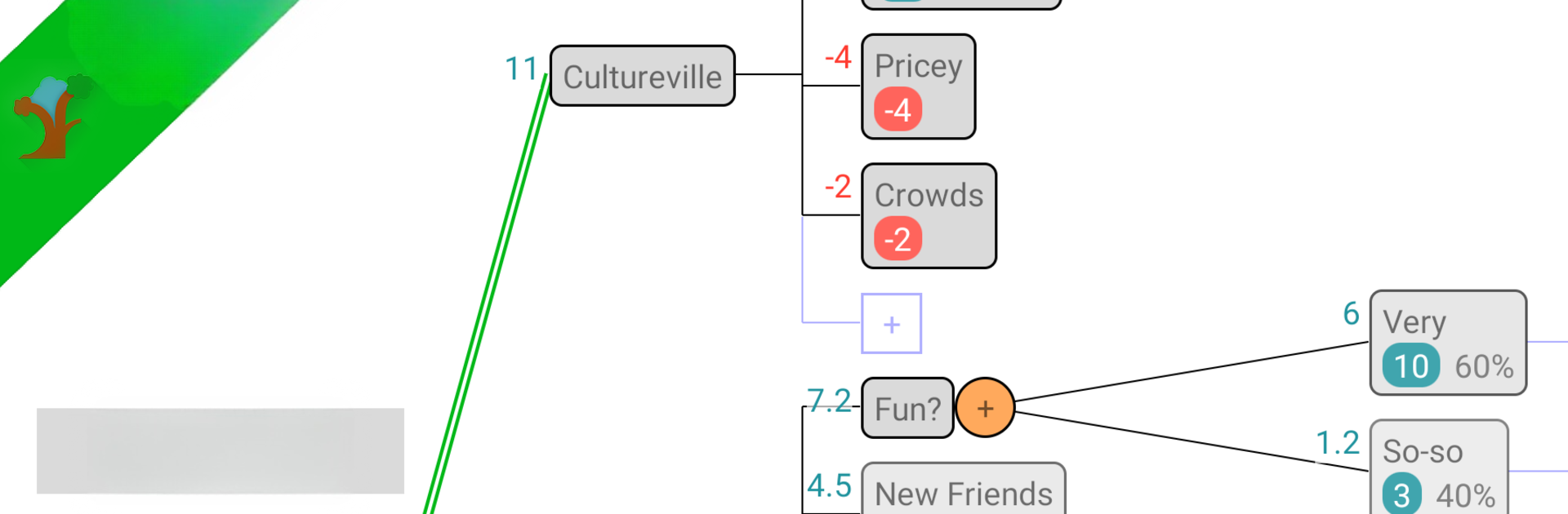
DecidApp Demo. Decision Making
Jouez sur PC avec BlueStacks - la plate-forme de jeu Android, approuvée par + 500M de joueurs.
Page Modifiée le: Aug 24, 2025
Run DecidApp Demo. Decision Making on PC or Mac
Get freedom from your phone’s obvious limitations. Use DecidApp Demo. Decision Making, made by DecidApp, a Productivity app on your PC or Mac with BlueStacks, and level up your experience.
About the App
Ever wish you had a solid way to figure out those tricky choices that keep you up at night, whether at work or in your personal life? DecidApp Demo. Decision Making is here to help take the guesswork and second-guessing out of your everyday decisions. This handy Productivity app from DecidApp lets you map out your options and see outcomes clearly, so you can make confident choices without all the stress.
App Features
-
Simple Decision Trees
Build your own decision trees in a matter of minutes using an interface that’s clear and easy to get the hang of. Perfect when you want to break a complicated problem down and actually see the possibilities. -
Instant, Visual Insights
Stay in the loop as your calculations update on the fly. Change something up? Your tree adjusts instantly, so it’s easy to spot pros, cons, and what makes the most sense. -
Step-by-Step Help
Not sure where to start? The app’s built-in help section explains everything, from basic steps to some pointers on making better decisions and using decision trees most effectively. -
Templates You Can Reuse
Got decisions that pop up regularly? Create custom templates so you don’t have to start from scratch every time—just tweak and reuse them whenever you face a similar dilemma. -
Try Before You Commit
This demo version lets you see how DecidApp Demo. Decision Making works with a single decision of limited complexity. Want to tackle more? You’ll see your options for upgrading when you’re ready. -
Designed for Real Life Choices
From business strategies to personal crossroads, this tool can handle the big stuff and everyday conundrums alike. Looking for a boost in productivity? Here’s a practical way to move from uncertain to decisive.
You can also check out how DecidApp Demo. Decision Making works on BlueStacks for a smooth desktop experience.
BlueStacks gives you the much-needed freedom to experience your favorite apps on a bigger screen. Get it now.
Jouez à DecidApp Demo. Decision Making sur PC. C'est facile de commencer.
-
Téléchargez et installez BlueStacks sur votre PC
-
Connectez-vous à Google pour accéder au Play Store ou faites-le plus tard
-
Recherchez DecidApp Demo. Decision Making dans la barre de recherche dans le coin supérieur droit
-
Cliquez pour installer DecidApp Demo. Decision Making à partir des résultats de la recherche
-
Connectez-vous à Google (si vous avez ignoré l'étape 2) pour installer DecidApp Demo. Decision Making
-
Cliquez sur l'icône DecidApp Demo. Decision Making sur l'écran d'accueil pour commencer à jouer

