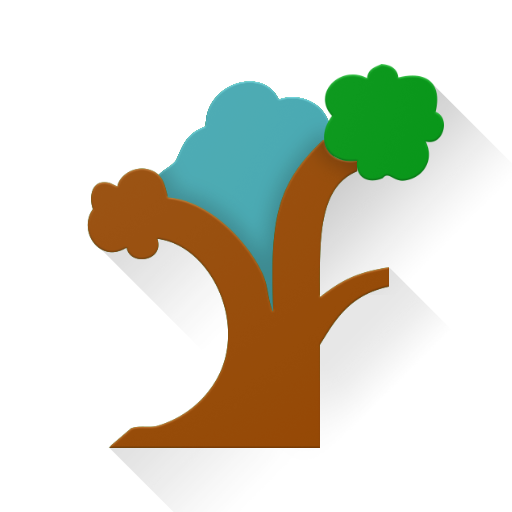DecidApp - decision making
Jogue no PC com BlueStacks - A Plataforma de Jogos Android, confiada por mais de 500 milhões de jogadores.
Página modificada em: 29 de janeiro de 2020
Play DecidApp - decision making on PC
Have you ever felt regret for a bad decision? Many aspects of your life, that make your happiness or misery, are caused by your decisions. DecidApp will help you build your best possible future through smart, rational decision making.
An essential tool to make good decisions, DecidApp brings the power of decision trees to your fingertips. For many years, decision trees have been the main decision making and decision analysis tool for high-stakes, complex decisions in business, finance, medicine and engineering. They are the best tool to easily handle the complexity and uncertainty of real-life decisions.
Why wait? Your future starts right now. Install DecidApp and try it out with that tricky decision that's been bugging you lately. And if you're not sure it's for you, you can try the free version. No catch.
If you have never used decision trees before, it's not too late. In just a couple of minutes, the help section of the app will get you started in what can easily become the first step towards your best possible future, through consistently smart, optimal decision-making.
If you already know decision trees, DecidApp makes it easy and fast to capture even the most complex of decisions. The tree structure, and all calculations, are automatically updated as you add more information to your decision.
Features:
- Unlimited amount of decisions (free is limited to one).
- Unlimited amount of nodes per decision (free is limited to 20)
- Export/import all your decisions to a *.ddb file, to back them up, transfer them to other devices, share them with other DecidApp users, etc.
- Save Snapshot. This exports your decision tree to a png image, for easy sharing and reuse in communications, presentations, reports, negotiations, etc.
Jogue DecidApp - decision making no PC. É fácil começar.
-
Baixe e instale o BlueStacks no seu PC
-
Conclua o login do Google para acessar a Play Store ou faça isso mais tarde
-
Procure por DecidApp - decision making na barra de pesquisa no canto superior direito
-
Clique para instalar DecidApp - decision making a partir dos resultados da pesquisa
-
Conclua o login do Google (caso você pulou a etapa 2) para instalar o DecidApp - decision making
-
Clique no ícone do DecidApp - decision making na tela inicial para começar a jogar