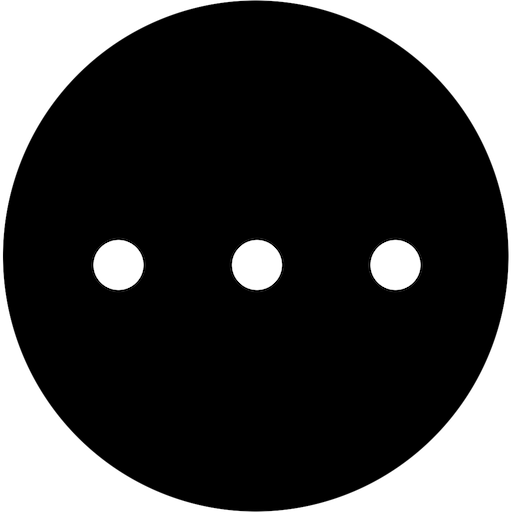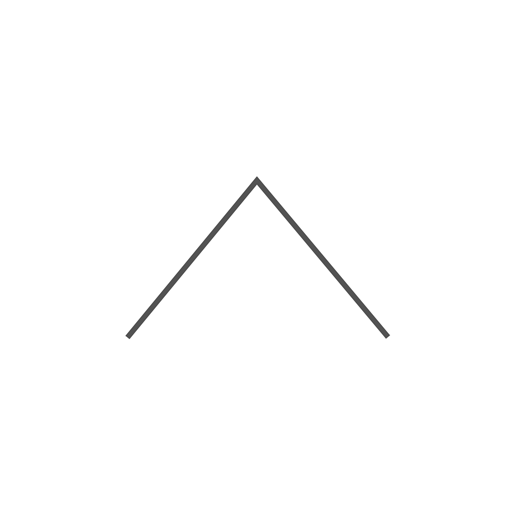
a decluttered launcher - minimalism & productivity
العب على الكمبيوتر الشخصي مع BlueStacks - نظام أندرويد للألعاب ، موثوق به من قبل أكثر من 500 مليون لاعب.
تم تعديل الصفحة في: 13 أكتوبر 2019
Play a decluttered launcher - minimalism & productivity on PC
FEATURES
- Swipe up to search any app
- Swipe down to search the internet
- Swipe left & right to open custom apps
- Quick access to calendar & clock apps
- Four application slots for quick opening
- Double tap to access the free dark mode
- Hold anywhere to access launcher settings
العب a decluttered launcher - minimalism & productivity على جهاز الكمبيوتر. من السهل البدء.
-
قم بتنزيل BlueStacks وتثبيته على جهاز الكمبيوتر الخاص بك
-
أكمل تسجيل الدخول إلى Google للوصول إلى متجر Play ، أو قم بذلك لاحقًا
-
ابحث عن a decluttered launcher - minimalism & productivity في شريط البحث أعلى الزاوية اليمنى
-
انقر لتثبيت a decluttered launcher - minimalism & productivity من نتائج البحث
-
أكمل تسجيل الدخول إلى Google (إذا تخطيت الخطوة 2) لتثبيت a decluttered launcher - minimalism & productivity
-
انقر على أيقونة a decluttered launcher - minimalism & productivity على الشاشة الرئيسية لبدء اللعب