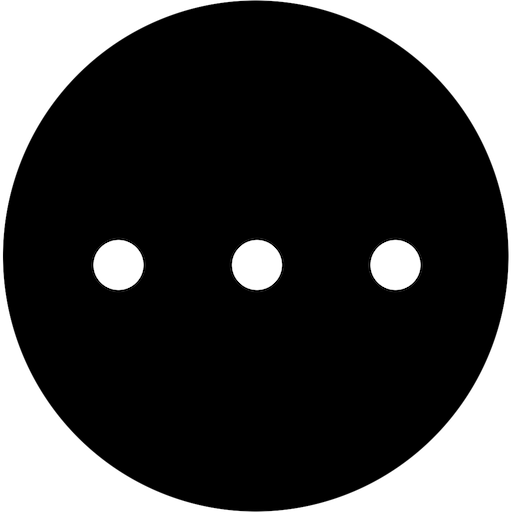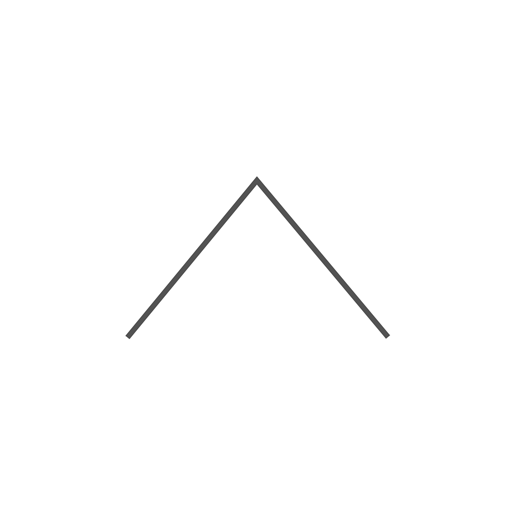
a decluttered launcher - minimalism & productivity
BlueStacksを使ってPCでプレイ - 5憶以上のユーザーが愛用している高機能Androidゲーミングプラットフォーム
Play a decluttered launcher - minimalism & productivity on PC
FEATURES
- Swipe up to search any app
- Swipe down to search the internet
- Swipe left & right to open custom apps
- Quick access to calendar & clock apps
- Four application slots for quick opening
- Double tap to access the free dark mode
- Hold anywhere to access launcher settings
a decluttered launcher - minimalism & productivityをPCでプレイ
-
BlueStacksをダウンロードしてPCにインストールします。
-
GoogleにサインインしてGoogle Play ストアにアクセスします。(こちらの操作は後で行っても問題ありません)
-
右上の検索バーにa decluttered launcher - minimalism & productivityを入力して検索します。
-
クリックして検索結果からa decluttered launcher - minimalism & productivityをインストールします。
-
Googleサインインを完了してa decluttered launcher - minimalism & productivityをインストールします。※手順2を飛ばしていた場合
-
ホーム画面にてa decluttered launcher - minimalism & productivityのアイコンをクリックしてアプリを起動します。