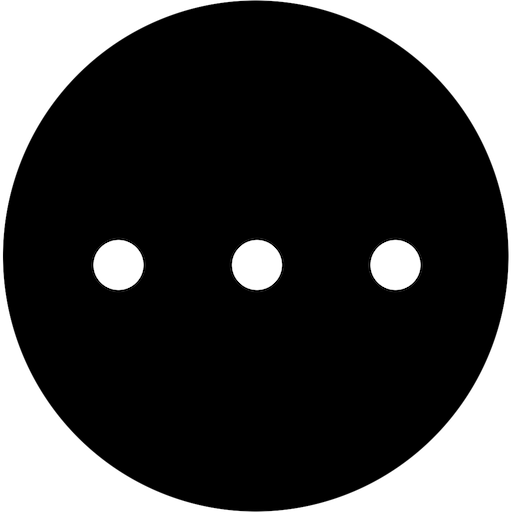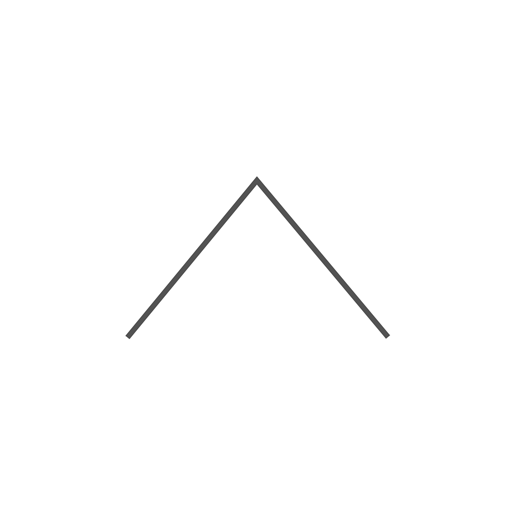
a decluttered launcher - minimalism & productivity
None | declutter
5억명 이상의 게이머가 신뢰하는 안드로이드 게임 플랫폼 BlueStacks으로 PC에서 플레이하세요.
Play a decluttered launcher - minimalism & productivity on PC
Inspired by the works of ‘The Light Phone’, a decluttered launcher brings the smartphone functionality you need in a simple and elegant format, based on the philosophy of minimalism. Oh, and by the way, it’s all free.
FEATURES
- Swipe up to search any app
- Swipe down to search the internet
- Swipe left & right to open custom apps
- Quick access to calendar & clock apps
- Four application slots for quick opening
- Double tap to access the free dark mode
- Hold anywhere to access launcher settings
FEATURES
- Swipe up to search any app
- Swipe down to search the internet
- Swipe left & right to open custom apps
- Quick access to calendar & clock apps
- Four application slots for quick opening
- Double tap to access the free dark mode
- Hold anywhere to access launcher settings
PC에서 a decluttered launcher - minimalism & productivity 플레이해보세요.
-
BlueStacks 다운로드하고 설치
-
Google Play 스토어에 로그인 하기(나중에 진행가능)
-
오른쪽 상단 코너에 a decluttered launcher - minimalism & productivity 검색
-
검색 결과 중 a decluttered launcher - minimalism & productivity 선택하여 설치
-
구글 로그인 진행(만약 2단계를 지나갔을 경우) 후 a decluttered launcher - minimalism & productivity 설치
-
메인 홈화면에서 a decluttered launcher - minimalism & productivity 선택하여 실행