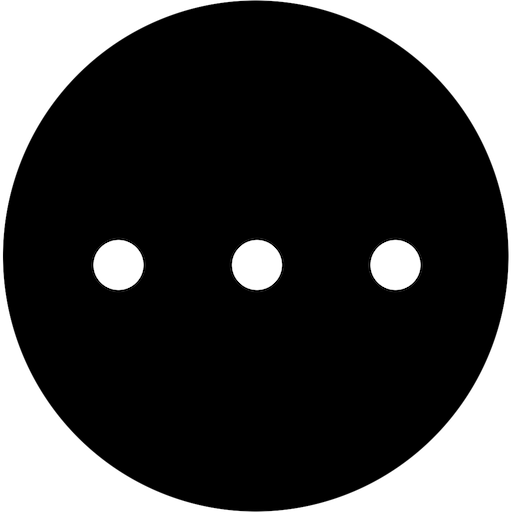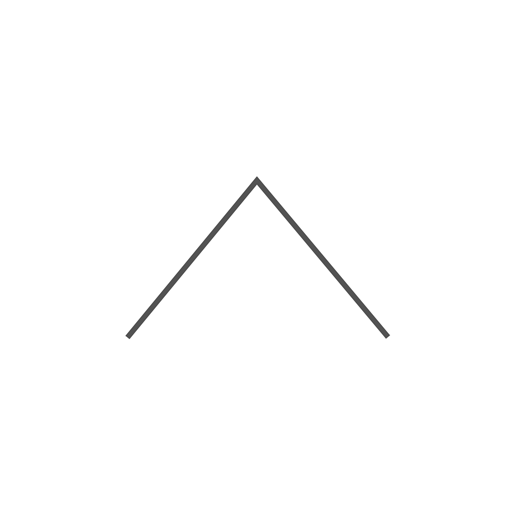
a decluttered launcher - minimalism & productivity
เล่นบน PC ผ่าน BlueStacks - Android Gaming Platform ที่ได้รับความไว้วางใจจากเกมเมอร์ 500 ล้านคนทั่วโลก
Page Modified on: 13 ตุลาคม 2562
Play a decluttered launcher - minimalism & productivity on PC
FEATURES
- Swipe up to search any app
- Swipe down to search the internet
- Swipe left & right to open custom apps
- Quick access to calendar & clock apps
- Four application slots for quick opening
- Double tap to access the free dark mode
- Hold anywhere to access launcher settings
เล่น a decluttered launcher - minimalism & productivity บน PC ได้ง่ายกว่า
-
ดาวน์โหลดและติดตั้ง BlueStacks บน PC ของคุณ
-
ลงชื่อเข้าใช้แอคเคาท์ Google เพื่อเข้าสู่ Play Store หรือทำในภายหลัง
-
ค้นหา a decluttered launcher - minimalism & productivity ในช่องค้นหาด้านขวาบนของโปรแกรม
-
คลิกเพื่อติดตั้ง a decluttered launcher - minimalism & productivity จากผลการค้นหา
-
ลงชื่อเข้าใช้บัญชี Google Account (หากยังไม่ได้ทำในขั้นที่ 2) เพื่อติดตั้ง a decluttered launcher - minimalism & productivity
-
คลิกที่ไอคอน a decluttered launcher - minimalism & productivity ในหน้าจอเพื่อเริ่มเล่น