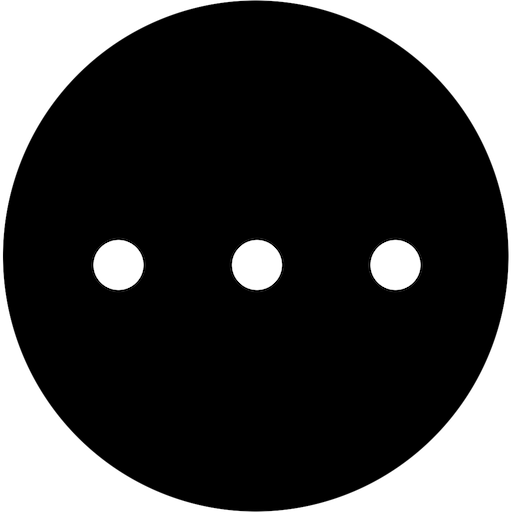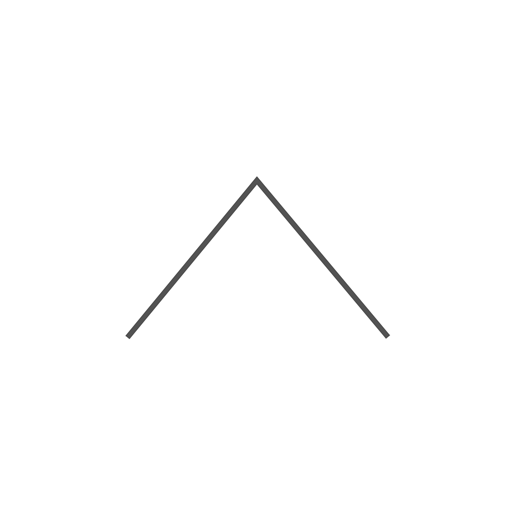
a decluttered launcher - minimalism & productivity
500M + oyuncunun güvendiği Android Oyun Platformu, BlueStacks ile PC'de oynayın.
Sayfa Değiştirilme tarihi: 13 Ekim 2019
Play a decluttered launcher - minimalism & productivity on PC
FEATURES
- Swipe up to search any app
- Swipe down to search the internet
- Swipe left & right to open custom apps
- Quick access to calendar & clock apps
- Four application slots for quick opening
- Double tap to access the free dark mode
- Hold anywhere to access launcher settings
a decluttered launcher - minimalism & productivity oyununu PC'de oyna. Başlamak çok kolay.
-
BlueStacks'i PC'nize İndirin ve Yükleyin
-
Play Store'a erişmek için Google girişi yapın ya da daha sonraya bırakın.
-
Sağ üst köşeye a decluttered launcher - minimalism & productivity yazarak arayın.
-
a decluttered launcher - minimalism & productivity uygulamasını arama sonuçlarından indirmek için tıklayın.
-
(iEğer Adım 2'yi atladıysanız) a decluttered launcher - minimalism & productivity uygulamasını yüklemek için Google'a giriş yapın.
-
Oynatmaya başlatmak için ekrandaki a decluttered launcher - minimalism & productivity ikonuna tıklayın.