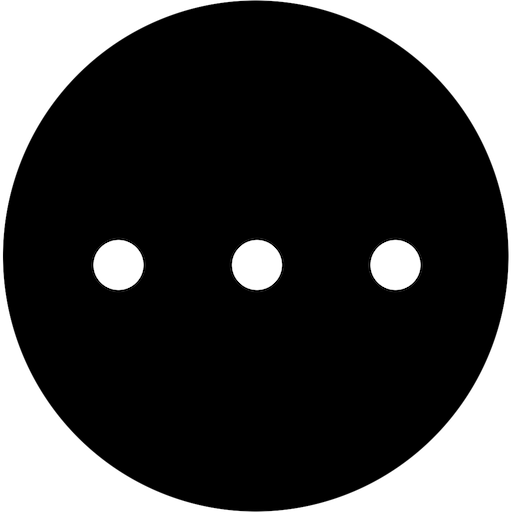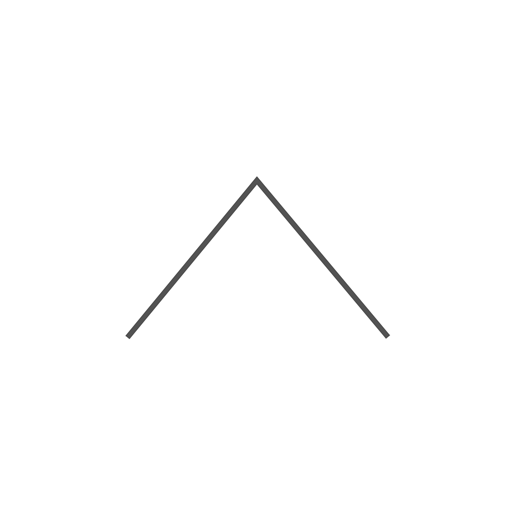
a decluttered launcher - minimalism & productivity
None | declutter
在電腦上使用BlueStacks –受到5億以上的遊戲玩家所信任的Android遊戲平台。
Play a decluttered launcher - minimalism & productivity on PC
Inspired by the works of ‘The Light Phone’, a decluttered launcher brings the smartphone functionality you need in a simple and elegant format, based on the philosophy of minimalism. Oh, and by the way, it’s all free.
FEATURES
- Swipe up to search any app
- Swipe down to search the internet
- Swipe left & right to open custom apps
- Quick access to calendar & clock apps
- Four application slots for quick opening
- Double tap to access the free dark mode
- Hold anywhere to access launcher settings
FEATURES
- Swipe up to search any app
- Swipe down to search the internet
- Swipe left & right to open custom apps
- Quick access to calendar & clock apps
- Four application slots for quick opening
- Double tap to access the free dark mode
- Hold anywhere to access launcher settings
在電腦上遊玩a decluttered launcher - minimalism & productivity . 輕易上手.
-
在您的電腦上下載並安裝BlueStacks
-
完成Google登入後即可訪問Play商店,或等你需要訪問Play商店十再登入
-
在右上角的搜索欄中尋找 a decluttered launcher - minimalism & productivity
-
點擊以從搜索結果中安裝 a decluttered launcher - minimalism & productivity
-
完成Google登入(如果您跳過了步驟2),以安裝 a decluttered launcher - minimalism & productivity
-
在首頁畫面中點擊 a decluttered launcher - minimalism & productivity 圖標來啟動遊戲