
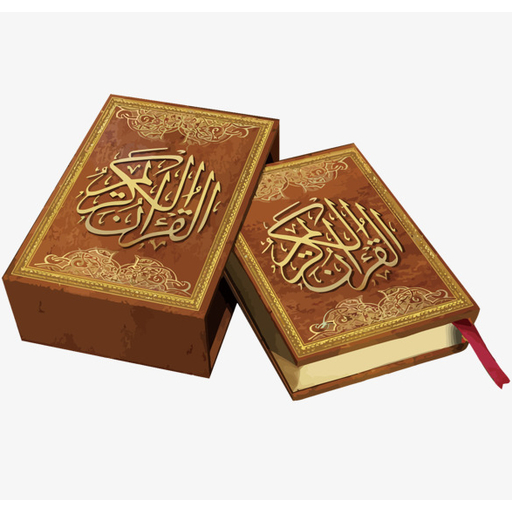
Free Quran Memorization Helper App
Play on PC with BlueStacks – the Android Gaming Platform, trusted by 500M+ gamers.
Page Modified on: January 15, 2020
Play Free Quran Memorization Helper App on PC
* Recitation includes wide variety of renowned qaris
* Continues to play in the background when screen goes to sleep without having to keep the app open for use
* Choose a range of verse from selected qari and surah
* Ability to repeat range and repeat each verses with in the selected range
* Bookmark specific selection (Qari, surah, repetition range). Handy to quickly load from the bookmark instead of selection each time.
* Toggle translation on the fly while playing.
* Toggle screen awake on the fly while playing.
* Add pause seconds between verses on the fly while playing.
* Loop verse let's you play the current verse continuously until you turn off
* Support for partial surah downloads.
* Support to change font and font size
Requires Jellybean android version as minimum to run.
Keywords: Quran, Quran Memorization, Memorize Quran, Easy Quran Memorization, Quran Hafiz, Quran Recitation, Quran Verse Repeat, Quran Qari, App to memorize Quran
Play Free Quran Memorization Helper App on PC. It’s easy to get started.
-
Download and install BlueStacks on your PC
-
Complete Google sign-in to access the Play Store, or do it later
-
Look for Free Quran Memorization Helper App in the search bar at the top right corner
-
Click to install Free Quran Memorization Helper App from the search results
-
Complete Google sign-in (if you skipped step 2) to install Free Quran Memorization Helper App
-
Click the Free Quran Memorization Helper App icon on the home screen to start playing




