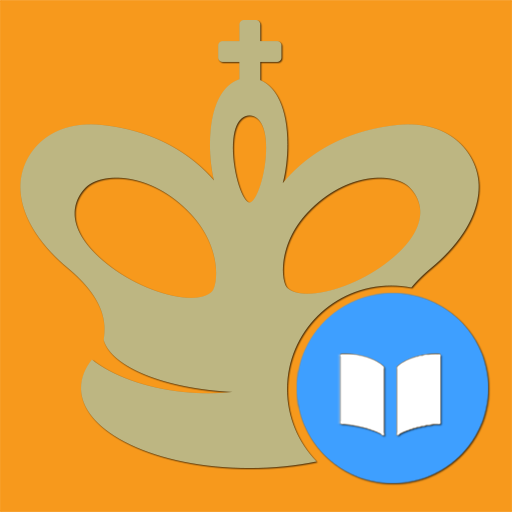このページには広告が含まれます

Deep Chess - チェスパートナー
Board | Lachezar Balgariev
BlueStacksを使ってPCでプレイ - 5憶以上のユーザーが愛用している高機能Androidゲーミングプラットフォーム
Play Deep Chess - Chess Partner on PC
Strong Chess Program with possibility for Analysis.
20 levels available from beginner to Grandmaster.
One of the strongest chess programs ever made. All official Chess Rules are implemented. A draw by stalemate, insufficient material, the fifty move rule, or threefold repetition is recognized. If you are a strong player try to beat our chess on the upper levels(16-20).
If you are beginner in chess you can improve you play stability attention and concentration playing levels(1-10).
To make a move- touch a piece, all available moves are highlighted touch one of the highlighted moves
If you want to play against computer from start position-touch Computer->choose level->choose color->play
If you want to play against computer from particular position-setup position ->touch Computer->choose level->play
If you want to force computer to play for both sides-setup position ->touch Computer->touch BothSide->choose level.
Solve more than 460 Chess Puzzles and get better.
No Ads or InApp purchases.
Use move hints, ideal for learning.
To Analyse Your game You must first enter Your game moving for both sides, then tap Reset button then save it, then load it and use Hint button.
PolyGlot(.bin) opening books support added. In order to use PolyGlot(.bin) book you need to have SD Card mounted on your device. You need to download PolyGlot(.bin) book in your Downloads or Documents folder in your SD Card. To add book tap on "Files" button -> "Add Book" button -> choose your book.
You can export Your saved game as a PGN file in Your SD Card->Downloads folder.
Win Achievements:
-- 3 wins on same level without withdraw move(Undo) - Bronze Star
-- 5 wins on same level without withdraw move(Undo) - Silver Star
-- 7 wins on same level without withdraw move(Undo) - Gold Star
20 levels available from beginner to Grandmaster.
One of the strongest chess programs ever made. All official Chess Rules are implemented. A draw by stalemate, insufficient material, the fifty move rule, or threefold repetition is recognized. If you are a strong player try to beat our chess on the upper levels(16-20).
If you are beginner in chess you can improve you play stability attention and concentration playing levels(1-10).
To make a move- touch a piece, all available moves are highlighted touch one of the highlighted moves
If you want to play against computer from start position-touch Computer->choose level->choose color->play
If you want to play against computer from particular position-setup position ->touch Computer->choose level->play
If you want to force computer to play for both sides-setup position ->touch Computer->touch BothSide->choose level.
Solve more than 460 Chess Puzzles and get better.
No Ads or InApp purchases.
Use move hints, ideal for learning.
To Analyse Your game You must first enter Your game moving for both sides, then tap Reset button then save it, then load it and use Hint button.
PolyGlot(.bin) opening books support added. In order to use PolyGlot(.bin) book you need to have SD Card mounted on your device. You need to download PolyGlot(.bin) book in your Downloads or Documents folder in your SD Card. To add book tap on "Files" button -> "Add Book" button -> choose your book.
You can export Your saved game as a PGN file in Your SD Card->Downloads folder.
Win Achievements:
-- 3 wins on same level without withdraw move(Undo) - Bronze Star
-- 5 wins on same level without withdraw move(Undo) - Silver Star
-- 7 wins on same level without withdraw move(Undo) - Gold Star
Deep Chess - チェスパートナーをPCでプレイ
-
BlueStacksをダウンロードしてPCにインストールします。
-
GoogleにサインインしてGoogle Play ストアにアクセスします。(こちらの操作は後で行っても問題ありません)
-
右上の検索バーにDeep Chess - チェスパートナーを入力して検索します。
-
クリックして検索結果からDeep Chess - チェスパートナーをインストールします。
-
Googleサインインを完了してDeep Chess - チェスパートナーをインストールします。※手順2を飛ばしていた場合
-
ホーム画面にてDeep Chess - チェスパートナーのアイコンをクリックしてアプリを起動します。