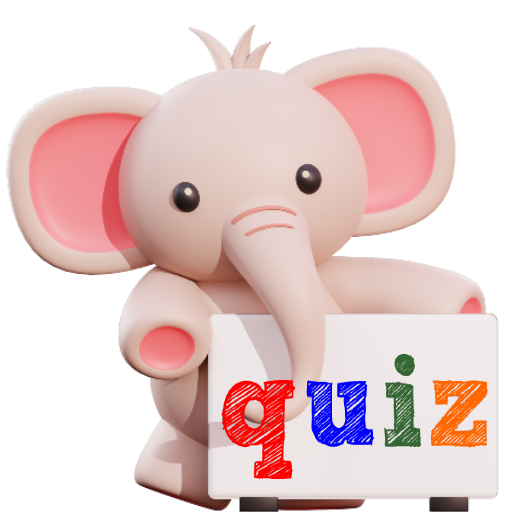Match It - Kids Memory Game
Play on PC with BlueStacks – the Android Gaming Platform, trusted by 500M+ gamers.
Page Modified on: Oct 28, 2022
Play Match It - Kids Memory Game on PC
Did you know it's possible to train your brain to improve your memory? One of the many advantages of brain training games is that it increases visual attention; you can train your memory, concentration, and logical thinking.
You'll have to match similar objects in order to clear a level, and as you clear each level, the next level comes with more complex questions. There are various different levels on this app and each features increasingly challenging complexity, including objects from different categories.📈
Your child will exercise their problem-solving skills as they build their coordination by matching colorful characters. This, along with the nostalgia of those classic toys in HD quality and bright colours will keep your child entertained for hours! 🎉
Matching games for preschoolers are a great way to foster creativity and is one of the best ways of improving cognitive skills. It helps them to develop their concept of "same" vs "different", and understand how to identify similarities between two or more things. 💯
Learning how to match two objects is an essential strategy that kids can use to identify the relationship between the objects. Find here a wide range of great matching games for kids with their favorite animals, fruits, birds, alphabets, numbers, cartoon heroes and more… 🦄
Features -
Colourful HD graphics 🎨
Enjoy the game without any ADs! 🚫
Available in English.
150+ exciting levels. 📈
It helps children practice memorizing objects, words, images, and numbers. 💯
Helps children strengthen their visual discrimination skills 💪
Memory game develops the recognition, concentration, and motor skills of toddlers. 👨🔬
Interface which is easy to use and easy to play, specially designed for children. 🦄
We created this game to help kids develop their memory. It's pretty fun, and a great practice tool for young children. The activities will keep them entertained and help build memory skills. 👩🏫
It's hard to pick a favorite game, but we're confident that you'll love learning with us. We're so excited for you to join our community of people who have already chosen us. 🫂
We've got lots of new levels to come, so don't miss out! and if you like what you see, please leave 5-star reviews! ⭐⭐⭐⭐⭐
Stay tuned for the upcoming offline version of Match it- Kids Memory Game! ⏳
For any queries, contact the developers at support@deepklarity.com.
Play Match It - Kids Memory Game on PC. It’s easy to get started.
-
Download and install BlueStacks on your PC
-
Complete Google sign-in to access the Play Store, or do it later
-
Look for Match It - Kids Memory Game in the search bar at the top right corner
-
Click to install Match It - Kids Memory Game from the search results
-
Complete Google sign-in (if you skipped step 2) to install Match It - Kids Memory Game
-
Click the Match It - Kids Memory Game icon on the home screen to start playing