
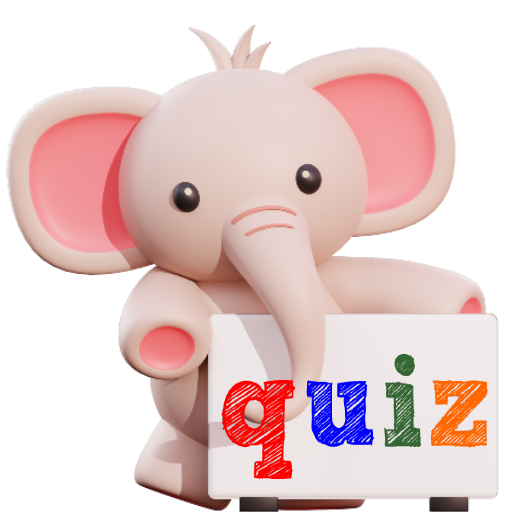
Guess the picture - Kids Quiz
Play on PC with BlueStacks – the Android Gaming Platform, trusted by 500M+ gamers.
Page Modified on: Sep 28, 2022
Play Guess the picture - Kids Quiz on PC
Guess the picture - Kids Quiz app knows what your kids need the most: knowledge and fun. We'll help your kids improve their vocabulary while they have a blast answering our quiz questions. 📚🤸♂️ They can tap on an answer or type in a correct response in their own time. If they pick the wrong answer or wish to play the game again, they can replay the level again.
A perfect app for kids that covers a whole range of topics. From animals🦄 to fruits🍇 and household items with stunning visuals, it's a great way to have fun while learning more about the world around you. 🌎
The Quiz features interesting questions from 10+ categories and 200+ different levels with helpful hints, cool animations and sound effects to keep your child entertained. It makes learning easier, engaging and entertaining for multiple age groups.💯
Available challenge categories-
Animals 🦘
Food 🥘
Fruits & vegetables 🍎
Household items 🏫
Country flags 🇮🇳
Transport 🚆
Sport items 🏀
Baby objects 👼
Features -
100+ levels and interesting questions.
Learn while you play. 🙆♀️
No ADs!!! 🚫
Good images and Graphics.
No time limit to answer questions 🕑
The levels can be played multiple times. 🔁
Frequent app updates with newer questions and levels.🔜
Trivia is fun for everyone. See how many pictures you can guess and challenge your friends to see who can solve the most pictures. So grab some friends and family members and let the guessing begin!
What are you waiting for? Download the app now 🧒
Play Guess the picture - Kids Quiz on PC. It’s easy to get started.
-
Download and install BlueStacks on your PC
-
Complete Google sign-in to access the Play Store, or do it later
-
Look for Guess the picture - Kids Quiz in the search bar at the top right corner
-
Click to install Guess the picture - Kids Quiz from the search results
-
Complete Google sign-in (if you skipped step 2) to install Guess the picture - Kids Quiz
-
Click the Guess the picture - Kids Quiz icon on the home screen to start playing



