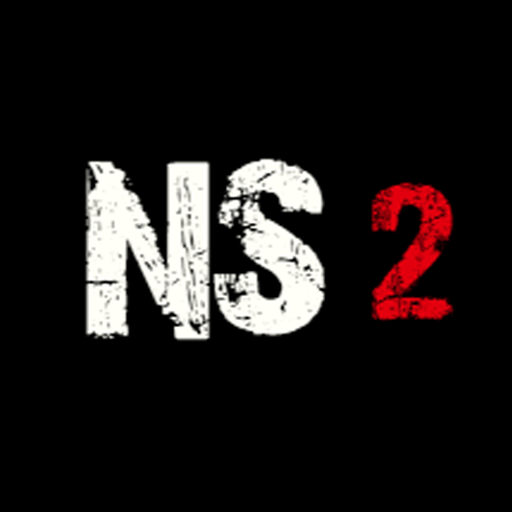Clone Wars: Arena
Spiele auf dem PC mit BlueStacks - der Android-Gaming-Plattform, der über 500 Millionen Spieler vertrauen.
Seite geändert am: 19.02.2024
Play Clone Wars: Arena on PC
Engage in intense competitions with your friends as you strive to outsmart each other in this toilet showdown. The arena is your playground, and the stakes are high – grab weapons strategically, avoid enemy attacks, and demonstrate your prowess to become the ultimate champion among your peers.
Clone yourself endlessly, creating an army of comical characters ready to face the toilet menace. It’s not just a battle, it’s a hilarious war of wits and reflexes. Your objective? Dodge enemy attacks with finesse and emerge as the top player among your friends.
Get ready for an immersive experience that combines humor, strategy, and endless fun. Clone War: Arena is not just a game; it’s a toilet-blasting extravaganza that will keep you on the edge of your seat, laughing, and strategizing for hours on end. Are you up for the challenge? The toilets await, and the laughter never stops! Download now and join the epic Clone Wars!
Spiele Clone Wars: Arena auf dem PC. Der Einstieg ist einfach.
-
Lade BlueStacks herunter und installiere es auf deinem PC
-
Schließe die Google-Anmeldung ab, um auf den Play Store zuzugreifen, oder mache es später
-
Suche in der Suchleiste oben rechts nach Clone Wars: Arena
-
Klicke hier, um Clone Wars: Arena aus den Suchergebnissen zu installieren
-
Schließe die Google-Anmeldung ab (wenn du Schritt 2 übersprungen hast), um Clone Wars: Arena zu installieren.
-
Klicke auf dem Startbildschirm auf das Clone Wars: Arena Symbol, um mit dem Spielen zu beginnen