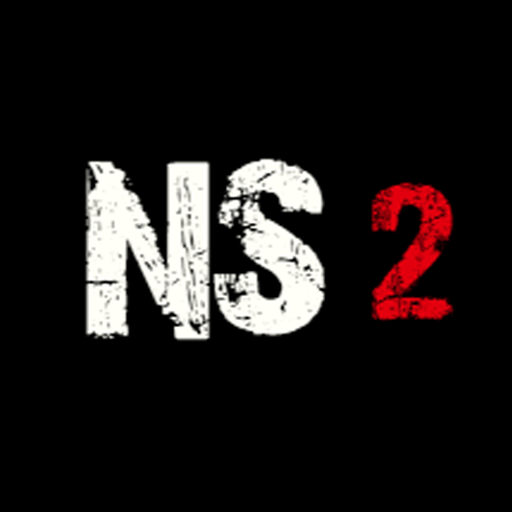Clone Wars: Arena
Play on PC with BlueStacks – the Android Gaming Platform, trusted by 500M+ gamers.
Page Modified on: Feb 19, 2024
Play Clone Wars: Arena on PC
Engage in intense competitions with your friends as you strive to outsmart each other in this toilet showdown. The arena is your playground, and the stakes are high – grab weapons strategically, avoid enemy attacks, and demonstrate your prowess to become the ultimate champion among your peers.
Clone yourself endlessly, creating an army of comical characters ready to face the toilet menace. It’s not just a battle, it’s a hilarious war of wits and reflexes. Your objective? Dodge enemy attacks with finesse and emerge as the top player among your friends.
Get ready for an immersive experience that combines humor, strategy, and endless fun. Clone War: Arena is not just a game; it’s a toilet-blasting extravaganza that will keep you on the edge of your seat, laughing, and strategizing for hours on end. Are you up for the challenge? The toilets await, and the laughter never stops! Download now and join the epic Clone Wars!
Play Clone Wars: Arena on PC. It’s easy to get started.
-
Download and install BlueStacks on your PC
-
Complete Google sign-in to access the Play Store, or do it later
-
Look for Clone Wars: Arena in the search bar at the top right corner
-
Click to install Clone Wars: Arena from the search results
-
Complete Google sign-in (if you skipped step 2) to install Clone Wars: Arena
-
Click the Clone Wars: Arena icon on the home screen to start playing