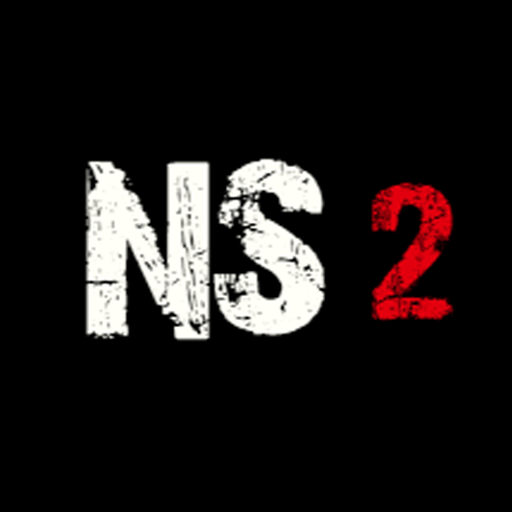Clone Wars: Arena
Graj na PC z BlueStacks – Platforma gamingowa Android, która uzyskała zaufanie ponad 500 milionów graczy!
Strona zmodyfikowana w dniu: 28 lut 2024
Play Clone Wars: Arena on PC
Engage in intense competitions with your friends as you strive to outsmart each other in this toilet showdown. The arena is your playground, and the stakes are high – grab weapons strategically, avoid enemy attacks, and demonstrate your prowess to become the ultimate champion among your peers.
Clone yourself endlessly, creating an army of comical characters ready to face the toilet menace. It’s not just a battle, it’s a hilarious war of wits and reflexes. Your objective? Dodge enemy attacks with finesse and emerge as the top player among your friends.
Get ready for an immersive experience that combines humor, strategy, and endless fun. Clone War: Arena is not just a game; it’s a toilet-blasting extravaganza that will keep you on the edge of your seat, laughing, and strategizing for hours on end. Are you up for the challenge? The toilets await, and the laughter never stops! Download now and join the epic Clone Wars!
Zagraj w Clone Wars: Arena na PC. To takie proste.
-
Pobierz i zainstaluj BlueStacks na PC
-
Zakończ pomyślnie ustawienie Google, aby otrzymać dostęp do sklepu Play, albo zrób to później.
-
Wyszukaj Clone Wars: Arena w pasku wyszukiwania w prawym górnym rogu.
-
Kliknij, aby zainstalować Clone Wars: Arena z wyników wyszukiwania
-
Ukończ pomyślnie rejestrację Google (jeśli krok 2 został pominięty) aby zainstalować Clone Wars: Arena
-
Klinij w ikonę Clone Wars: Arena na ekranie startowym, aby zacząć grę