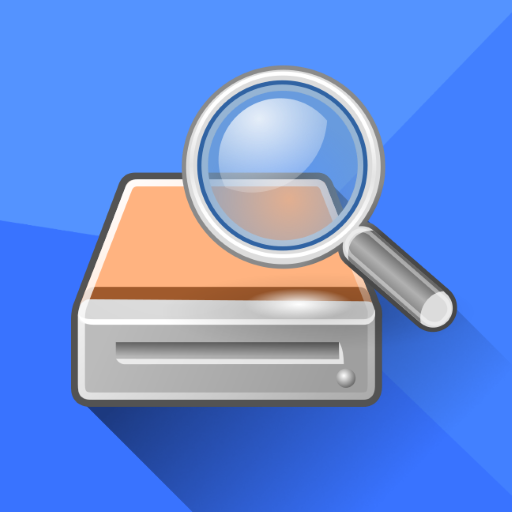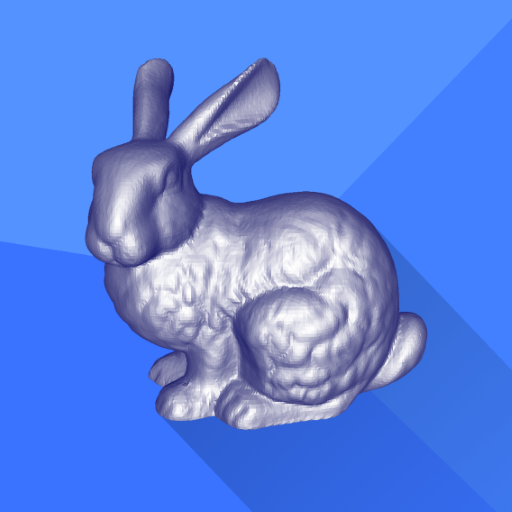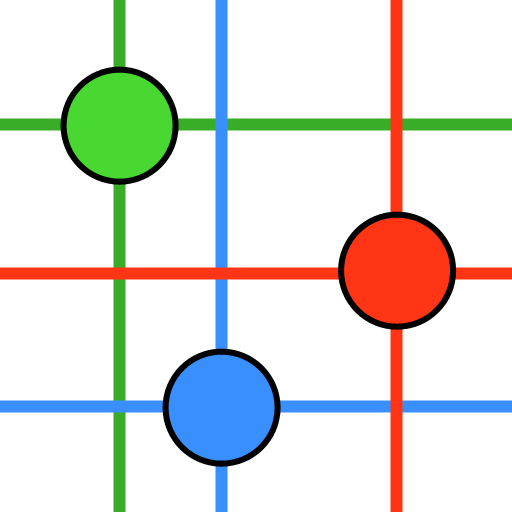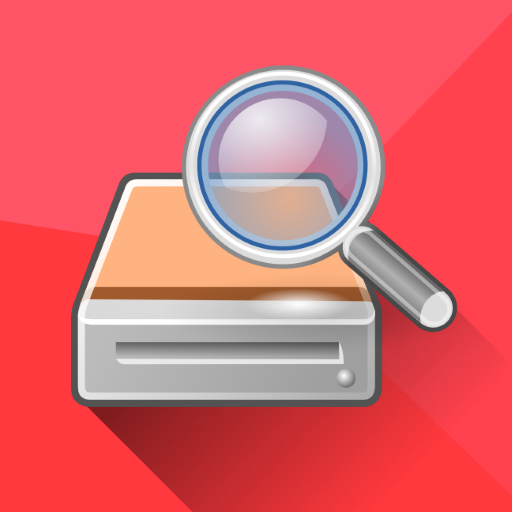
DiskDigger Pro file recovery
เล่นบน PC ผ่าน BlueStacks - Android Gaming Platform ที่ได้รับความไว้วางใจจากเกมเมอร์ 500 ล้านคนทั่วโลก
Page Modified on: Jul 25, 2024
Run DiskDigger Pro file recovery on PC or Mac
What’s better than using DiskDigger Pro file recovery by Defiant Technologies, LLC? Well, try it on a big screen, on your PC or Mac, with BlueStacks to see the difference.
About the App
DiskDigger Pro file recovery by Defiant Technologies, LLC is your go-to tool for retrieving lost files on Android devices, especially rooted ones. Whether it’s a cherished photo, vital document, or your favorite music track that got deleted, DiskDigger’s got you covered. Expect a straightforward recovery process that digs deep into your memory card or internal storage to bring back lost treasures.
App Features
Powerful Data Recovery
– Retrieve not just photos and videos, but a plethora of file types including music, documents, and more.
Rooted Advantage
– For a comprehensive recovery experience, rooted devices enable full memory scans, uncovering a wider range of deleted files.
Limited Yet Effective
– Even on non-rooted devices, DiskDigger performs a limited scan for photos and videos, offering a safety net for vital visuals.
Clean Up and Wipe
– Experiment with the “Clean up” feature to permanently delete files, or “Wipe free space” for extra security.
Seamless File Management
– Directly upload recovered files to Google Drive, Dropbox, or an FTP server. You can also email them or save them locally.
Experience DiskDigger on a larger display with BlueStacks, subtly enhancing your recovery journey.
Switch to BlueStacks and make the most of your apps on your PC or Mac.
เล่น DiskDigger Pro file recovery บน PC ได้ง่ายกว่า
-
ดาวน์โหลดและติดตั้ง BlueStacks บน PC ของคุณ
-
ลงชื่อเข้าใช้แอคเคาท์ Google เพื่อเข้าสู่ Play Store หรือทำในภายหลัง
-
ค้นหา DiskDigger Pro file recovery ในช่องค้นหาด้านขวาบนของโปรแกรม
-
คลิกเพื่อติดตั้ง DiskDigger Pro file recovery จากผลการค้นหา
-
ลงชื่อเข้าใช้บัญชี Google Account (หากยังไม่ได้ทำในขั้นที่ 2) เพื่อติดตั้ง DiskDigger Pro file recovery
-
คลิกที่ไอคอน DiskDigger Pro file recovery ในหน้าจอเพื่อเริ่มเล่น