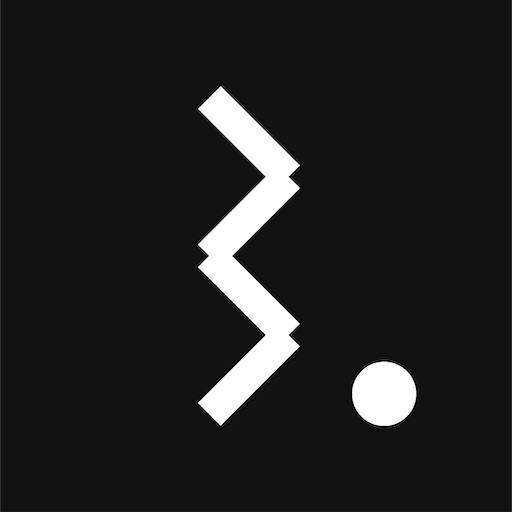Socialize Up - Use Twitter, Instagram and more...
Gioca su PC con BlueStacks: la piattaforma di gioco Android, considerata affidabile da oltre 500 milioni di giocatori.
Pagina modificata il: 12 ottobre 2019
Play Socialize Up - Use Twitter, Instagram and more... on PC
Why Socialize Up? Well because, Due to increase in social media sites and services nowadays, it is very difficult to catch up everywhere. Socialize Up fixes this problem as all of your social accounts will be under one place, you don't have to go to others apps or sites to see it again.
Make sure to try it yourself and I am sure you'll love it or at least will like it. Just do it!
There are also a bunch of settings to personalize your experience more.
We have made Socialize Up as fast and as beautiful as we can and will continue to improve it. Socialize Up also gives you better privacy protection because it runs in a sandboxed(safer) environment which is much secure than browsing on web. We do assure you that we don't store any kind of information about you. Any Application Data is stored in your own device and it can't be access by anyone.
Give it a try, Maybe you will love it!
Thank You very much for taking your time to read this!
Gioca Socialize Up - Use Twitter, Instagram and more... su PC. È facile iniziare.
-
Scarica e installa BlueStacks sul tuo PC
-
Completa l'accesso a Google per accedere al Play Store o eseguilo in un secondo momento
-
Cerca Socialize Up - Use Twitter, Instagram and more... nella barra di ricerca nell'angolo in alto a destra
-
Fai clic per installare Socialize Up - Use Twitter, Instagram and more... dai risultati della ricerca
-
Completa l'accesso a Google (se hai saltato il passaggio 2) per installare Socialize Up - Use Twitter, Instagram and more...
-
Fai clic sull'icona Socialize Up - Use Twitter, Instagram and more... nella schermata principale per iniziare a giocare