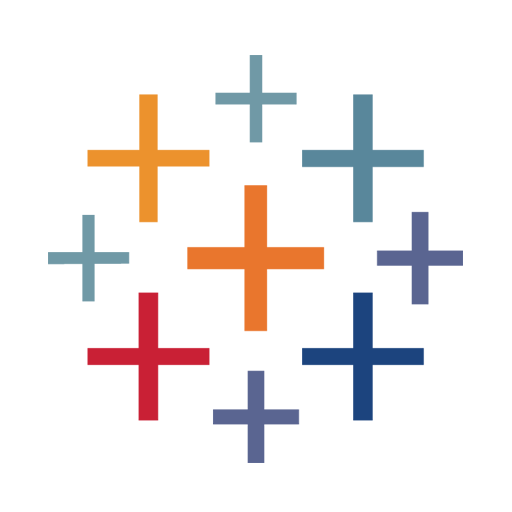Degreed - Daily Learning Habit
Gioca su PC con BlueStacks: la piattaforma di gioco Android, considerata affidabile da oltre 500 milioni di giocatori.
Pagina modificata il: 14 maggio 2022
Play Degreed - Daily Learning Habit on PC
Capture What You Learn
Instantly add everything you’ve learned to your Degreed profile. Anytime. Anywhere.
Curated Learning Content
Get personalized learning content from the best resources delivered daily.
Save for Later
Keep interesting articles and videos for later.
Share What You’re Learning
Recommend to your friends, peers, and network.
Gioca Degreed - Daily Learning Habit su PC. È facile iniziare.
-
Scarica e installa BlueStacks sul tuo PC
-
Completa l'accesso a Google per accedere al Play Store o eseguilo in un secondo momento
-
Cerca Degreed - Daily Learning Habit nella barra di ricerca nell'angolo in alto a destra
-
Fai clic per installare Degreed - Daily Learning Habit dai risultati della ricerca
-
Completa l'accesso a Google (se hai saltato il passaggio 2) per installare Degreed - Daily Learning Habit
-
Fai clic sull'icona Degreed - Daily Learning Habit nella schermata principale per iniziare a giocare