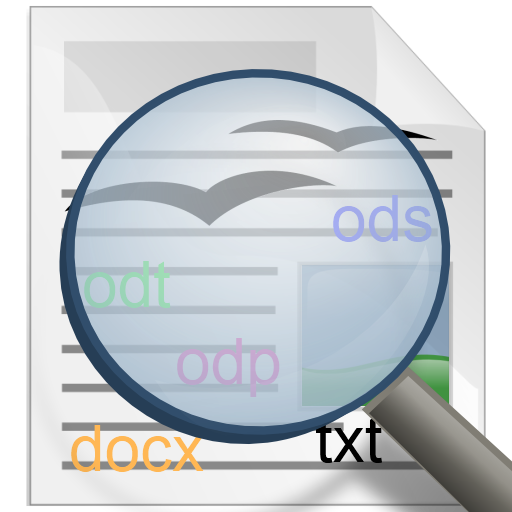Mighty-Office
Spiele auf dem PC mit BlueStacks - der Android-Gaming-Plattform, der über 500 Millionen Spieler vertrauen.
Seite geändert am: 28. November 2019
Play Mighty-Office on PC
Starting with this version the installation for Google Play Services is required.
Functions:
- Find offices worldwide
- Browse offices in your vicinity
- Interactive indoor maps
- Route with your favorite app
- Photos, files, messages and widgets per location (company internal)
- Upload photos and messages
- Push notification in case of warnings for favorite locations
- Telemetry data like car park occupancy can now be displayed live
- Search locations by tags (#Video, #News, #Telepresence, #canteen etc.)
- Cloud Services enable interactive features like checkins, accreditations, polls etc.
- optional geofencing
- remote wipe of location data on your device if your Phone is lost
- NO connection from your Phone to the enterprise network needed
- NO enterprise credentials needed (And we will never ask you for company internal credentials)
Spiele Mighty-Office auf dem PC. Der Einstieg ist einfach.
-
Lade BlueStacks herunter und installiere es auf deinem PC
-
Schließe die Google-Anmeldung ab, um auf den Play Store zuzugreifen, oder mache es später
-
Suche in der Suchleiste oben rechts nach Mighty-Office
-
Klicke hier, um Mighty-Office aus den Suchergebnissen zu installieren
-
Schließe die Google-Anmeldung ab (wenn du Schritt 2 übersprungen hast), um Mighty-Office zu installieren.
-
Klicke auf dem Startbildschirm auf das Mighty-Office Symbol, um mit dem Spielen zu beginnen