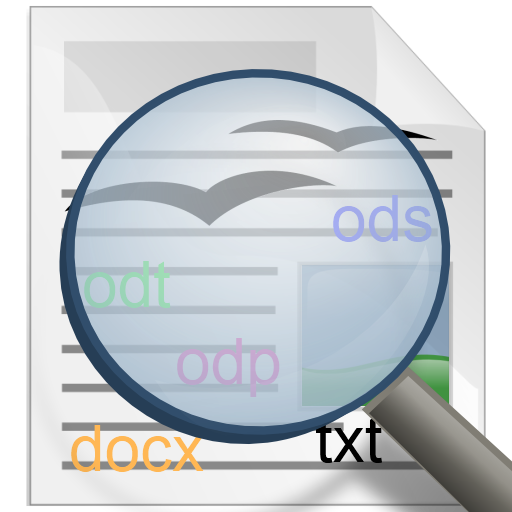Mighty-Office
Gioca su PC con BlueStacks: la piattaforma di gioco Android, considerata affidabile da oltre 500 milioni di giocatori.
Pagina modificata il: 28 novembre 2019
Play Mighty-Office on PC
Starting with this version the installation for Google Play Services is required.
Functions:
- Find offices worldwide
- Browse offices in your vicinity
- Interactive indoor maps
- Route with your favorite app
- Photos, files, messages and widgets per location (company internal)
- Upload photos and messages
- Push notification in case of warnings for favorite locations
- Telemetry data like car park occupancy can now be displayed live
- Search locations by tags (#Video, #News, #Telepresence, #canteen etc.)
- Cloud Services enable interactive features like checkins, accreditations, polls etc.
- optional geofencing
- remote wipe of location data on your device if your Phone is lost
- NO connection from your Phone to the enterprise network needed
- NO enterprise credentials needed (And we will never ask you for company internal credentials)
Gioca Mighty-Office su PC. È facile iniziare.
-
Scarica e installa BlueStacks sul tuo PC
-
Completa l'accesso a Google per accedere al Play Store o eseguilo in un secondo momento
-
Cerca Mighty-Office nella barra di ricerca nell'angolo in alto a destra
-
Fai clic per installare Mighty-Office dai risultati della ricerca
-
Completa l'accesso a Google (se hai saltato il passaggio 2) per installare Mighty-Office
-
Fai clic sull'icona Mighty-Office nella schermata principale per iniziare a giocare