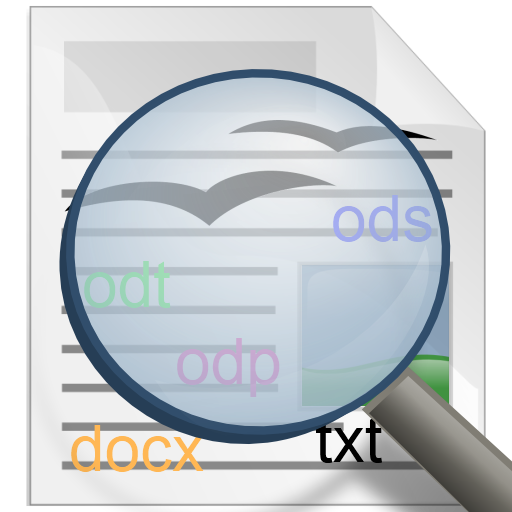Mighty-Office
생산성 | Mighty GmbH
5억명 이상의 게이머가 신뢰하는 안드로이드 게임 플랫폼 BlueStacks으로 PC에서 플레이하세요.
Play Mighty-Office on PC
When you work in a large enterprise, with the Mighty-Office App you find your offices worldwide and leverage the potential of your company. Office data can only be downloaded after successful verification process. Therefore the office email address is mandatory.
Starting with this version the installation for Google Play Services is required.
Functions:
- Find offices worldwide
- Browse offices in your vicinity
- Interactive indoor maps
- Route with your favorite app
- Photos, files, messages and widgets per location (company internal)
- Upload photos and messages
- Push notification in case of warnings for favorite locations
- Telemetry data like car park occupancy can now be displayed live
- Search locations by tags (#Video, #News, #Telepresence, #canteen etc.)
- Cloud Services enable interactive features like checkins, accreditations, polls etc.
- optional geofencing
- remote wipe of location data on your device if your Phone is lost
- NO connection from your Phone to the enterprise network needed
- NO enterprise credentials needed (And we will never ask you for company internal credentials)
Starting with this version the installation for Google Play Services is required.
Functions:
- Find offices worldwide
- Browse offices in your vicinity
- Interactive indoor maps
- Route with your favorite app
- Photos, files, messages and widgets per location (company internal)
- Upload photos and messages
- Push notification in case of warnings for favorite locations
- Telemetry data like car park occupancy can now be displayed live
- Search locations by tags (#Video, #News, #Telepresence, #canteen etc.)
- Cloud Services enable interactive features like checkins, accreditations, polls etc.
- optional geofencing
- remote wipe of location data on your device if your Phone is lost
- NO connection from your Phone to the enterprise network needed
- NO enterprise credentials needed (And we will never ask you for company internal credentials)
PC에서 Mighty-Office 플레이해보세요.
-
BlueStacks 다운로드하고 설치
-
Google Play 스토어에 로그인 하기(나중에 진행가능)
-
오른쪽 상단 코너에 Mighty-Office 검색
-
검색 결과 중 Mighty-Office 선택하여 설치
-
구글 로그인 진행(만약 2단계를 지나갔을 경우) 후 Mighty-Office 설치
-
메인 홈화면에서 Mighty-Office 선택하여 실행