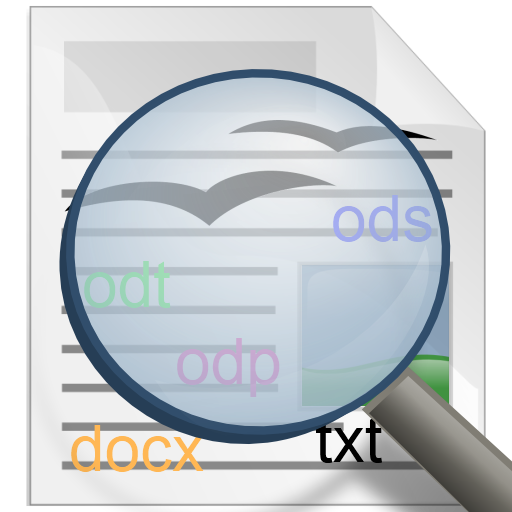Mighty-Office
商务办公 | Mighty GmbH
在電腦上使用BlueStacks –受到5億以上的遊戲玩家所信任的Android遊戲平台。
Play Mighty-Office on PC
When you work in a large enterprise, with the Mighty-Office App you find your offices worldwide and leverage the potential of your company. Office data can only be downloaded after successful verification process. Therefore the office email address is mandatory.
Starting with this version the installation for Google Play Services is required.
Functions:
- Find offices worldwide
- Browse offices in your vicinity
- Interactive indoor maps
- Route with your favorite app
- Photos, files, messages and widgets per location (company internal)
- Upload photos and messages
- Push notification in case of warnings for favorite locations
- Telemetry data like car park occupancy can now be displayed live
- Search locations by tags (#Video, #News, #Telepresence, #canteen etc.)
- Cloud Services enable interactive features like checkins, accreditations, polls etc.
- optional geofencing
- remote wipe of location data on your device if your Phone is lost
- NO connection from your Phone to the enterprise network needed
- NO enterprise credentials needed (And we will never ask you for company internal credentials)
Starting with this version the installation for Google Play Services is required.
Functions:
- Find offices worldwide
- Browse offices in your vicinity
- Interactive indoor maps
- Route with your favorite app
- Photos, files, messages and widgets per location (company internal)
- Upload photos and messages
- Push notification in case of warnings for favorite locations
- Telemetry data like car park occupancy can now be displayed live
- Search locations by tags (#Video, #News, #Telepresence, #canteen etc.)
- Cloud Services enable interactive features like checkins, accreditations, polls etc.
- optional geofencing
- remote wipe of location data on your device if your Phone is lost
- NO connection from your Phone to the enterprise network needed
- NO enterprise credentials needed (And we will never ask you for company internal credentials)
在電腦上遊玩Mighty-Office . 輕易上手.
-
在您的電腦上下載並安裝BlueStacks
-
完成Google登入後即可訪問Play商店,或等你需要訪問Play商店十再登入
-
在右上角的搜索欄中尋找 Mighty-Office
-
點擊以從搜索結果中安裝 Mighty-Office
-
完成Google登入(如果您跳過了步驟2),以安裝 Mighty-Office
-
在首頁畫面中點擊 Mighty-Office 圖標來啟動遊戲