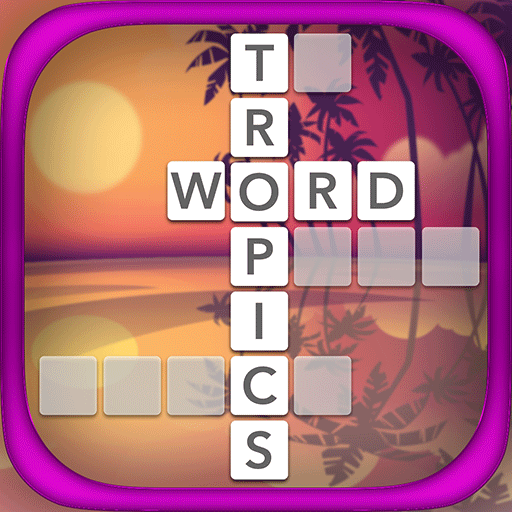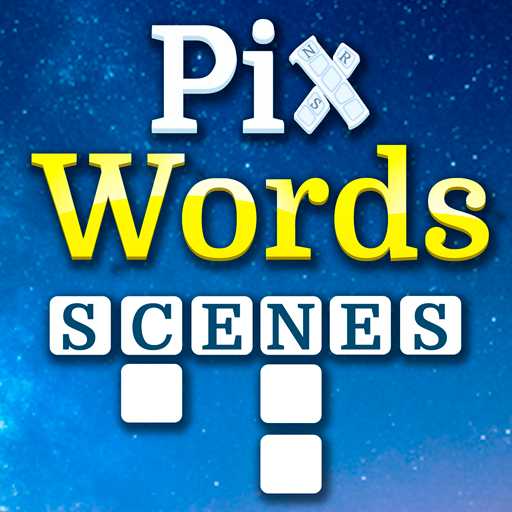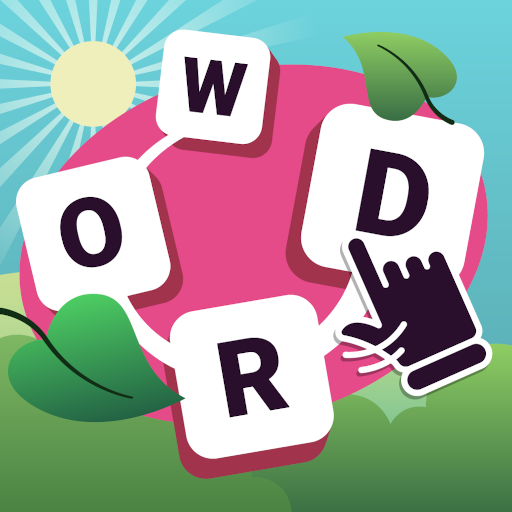Word Fair
Play on PC with BlueStacks – the Android Gaming Platform, trusted by 500M+ gamers.
Page Modified on: September 5, 2019
Play Word Fair on PC
Connect the letters to make a correct word. Upon solving one word, you open another letter, gradually unravelling the entire puzzle. Can you solve all the words?
✔ 19 languages - English Español Deutsch Français Nederlands Italiano Русский Português Svensk Dansk Norsk Polski Ελληνικά Čeština Lietuvių Latvian Magyar Român Български
✔ More than 1000 levels
✔ Terrific way to improve your vocabulary
✔ Ability to switch between many different languages and return to the languages you played before without losing your progress
Play Word Fair on PC. It’s easy to get started.
-
Download and install BlueStacks on your PC
-
Complete Google sign-in to access the Play Store, or do it later
-
Look for Word Fair in the search bar at the top right corner
-
Click to install Word Fair from the search results
-
Complete Google sign-in (if you skipped step 2) to install Word Fair
-
Click the Word Fair icon on the home screen to start playing