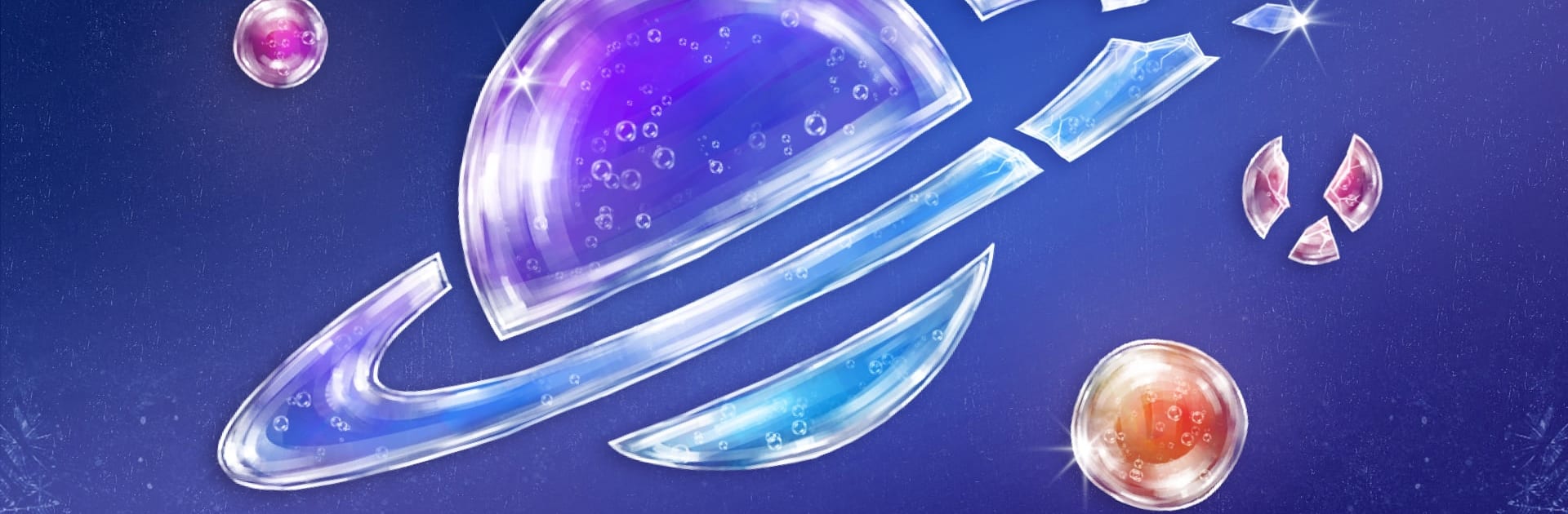

Amazing Breaker: Puzzle-arcade
Play on PC with BlueStacks – the Android Gaming Platform, trusted by 500M+ gamers.
Page Modified on: Feb 20, 2024
Play Amazing Breaker: Puzzle-arcade on PC or Mac
Amazing Breaker: Puzzle-arcade brings the Puzzle genre to life, and throws up exciting challenges for gamers. Developed by HeroCraft Ltd., this Android game is best experienced on BlueStacks, the World’s #1 app player for PC and Mac users.
About the Game
Amazing Breaker: Puzzle-arcade by HeroCraft Ltd. invites players into a thrilling puzzle adventure. Expect a mix of strategy and precision as you aim and shoot explosive bombs to create dazzling cascades of shattered crystals. It’s easy to jump in but mastering each level? That’s where the real challenge lies.
Game Features
- Stunning Graphics
-
Immerse yourself in full high-resolution visuals that bring each explosion to life.
-
Addictive Gameplay
-
Experience engaging “Aim and Shoot” mechanics that will keep you hooked from the first level.
-
Levels Galore
-
With more levels on the way, there’s always a new icy challenge waiting.
-
Strategic Explosions
-
Use different bombs like Spike, Ghost, Helicopter, and Split Bombs to plan your perfect strategy.
-
Star-Based Achievements
- Clear levels effectively to earn up to 3 stars, with 100% completion for top honors.
Enjoy playing this exciting game on BlueStacks.
Get ready for a buttery smooth, high-performance gaming action only on BlueStacks.
Play Amazing Breaker: Puzzle-arcade on PC. It’s easy to get started.
-
Download and install BlueStacks on your PC
-
Complete Google sign-in to access the Play Store, or do it later
-
Look for Amazing Breaker: Puzzle-arcade in the search bar at the top right corner
-
Click to install Amazing Breaker: Puzzle-arcade from the search results
-
Complete Google sign-in (if you skipped step 2) to install Amazing Breaker: Puzzle-arcade
-
Click the Amazing Breaker: Puzzle-arcade icon on the home screen to start playing




