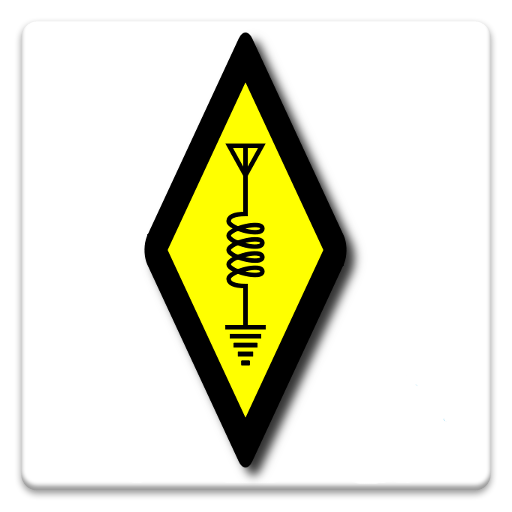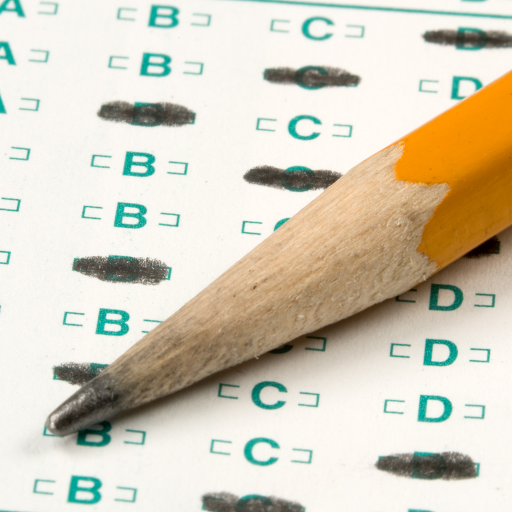
HamRadioExam - Technician
Play on PC with BlueStacks – the Android Gaming Platform, trusted by 500M+ gamers.
Page Modified on: February 13, 2019
Play HamRadioExam - Technician on PC
Ham Radio Exam allows the user to review the correct answers to the official pool of questions that will appear on their Technician license exam.
The user can also take quizzes of each topic that will be on the exam as well as take simulated examinations that exactly mimic the license exam that the user will take.
The users performance is stored so that the user can track their progress as they continue their preparations.
Ham Radio Exam even allows the user to find an examination session near them and to follow ham radio news.
Play HamRadioExam - Technician on PC. It’s easy to get started.
-
Download and install BlueStacks on your PC
-
Complete Google sign-in to access the Play Store, or do it later
-
Look for HamRadioExam - Technician in the search bar at the top right corner
-
Click to install HamRadioExam - Technician from the search results
-
Complete Google sign-in (if you skipped step 2) to install HamRadioExam - Technician
-
Click the HamRadioExam - Technician icon on the home screen to start playing