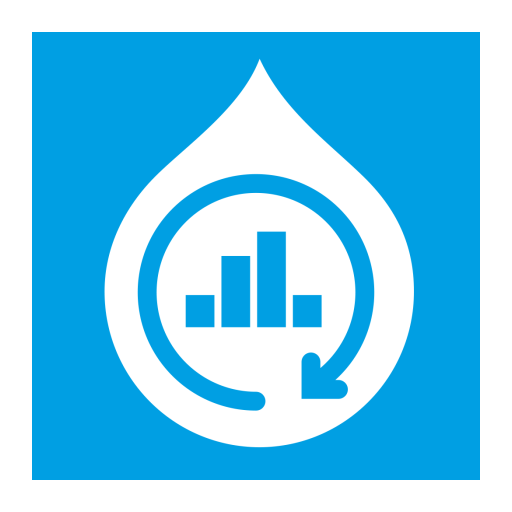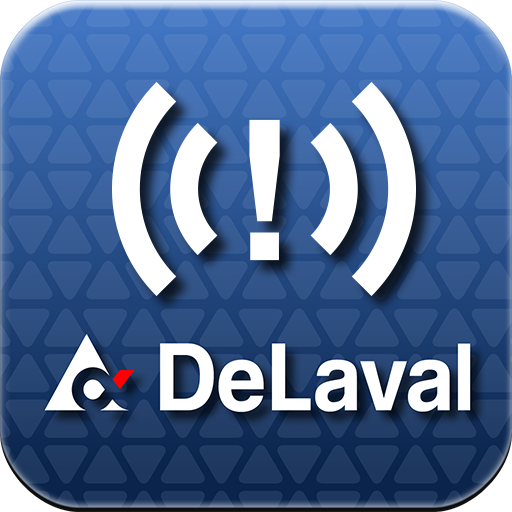
AMS Notifier
도구 | DeLaval International AB
5억명 이상의 게이머가 신뢰하는 안드로이드 게임 플랫폼 BlueStacks으로 PC에서 플레이하세요.
Play AMS Notifier on PC
DeLaval AMS Notifier will receive alerts from your VMS (Voluntary Milking System) via push notifications to either your Android phone or tablet. Alerts will appear even if the app is running in the background. Please note that notifications will NOT be pushed to the phone if the phone is engaged in a phone call and at the same time the phone does not have access to a wifi network. In that case the alert will be pushed to the phone once the phone call has ended.
In the app you can scroll through older alerts that have been received and by tapping on an alert you can review the alert information again. You also have the possibility to select if you want the app to be silent during certain times of the day e.g. between 22:00 and 06:00, this can be handy if you do not want to be alerted during the night. Please note that any serious alerts such as stop alarms still are pushed through even if the silent time have been activated.
Functionality:
-Shows alerts from VMS, AMR, OCC and milk room
-Dismiss alerts
-View older alerts (up to 42 notifications are saved)
-Select one of 33 language for the alerts
-Select if you want to have a “silent time” activated and what time it should be activated
Animal alerts as set in the DelPro Software:
* Cow traffic - Trap animal, Animal too long in area etc
* MDI levels
* OCC levels
Pre-requisites:
-VMS Baseline 5.1 or higher
* DelPro Software 3.7
* ALPRO WE 3.4
* SEBA 1.07
* Dlinux 2.1
* VC 2968
* MS SW 14.2
-A stable Internet connection with DeLaval RFC (Remote Farm Connection) is also required for push notifications and to access current alerts
-Settings in the SC/VC to receive notifications will have to be set by a certified DeLaval VMS Service Technician or other DeLaval certified staff
In the app you can scroll through older alerts that have been received and by tapping on an alert you can review the alert information again. You also have the possibility to select if you want the app to be silent during certain times of the day e.g. between 22:00 and 06:00, this can be handy if you do not want to be alerted during the night. Please note that any serious alerts such as stop alarms still are pushed through even if the silent time have been activated.
Functionality:
-Shows alerts from VMS, AMR, OCC and milk room
-Dismiss alerts
-View older alerts (up to 42 notifications are saved)
-Select one of 33 language for the alerts
-Select if you want to have a “silent time” activated and what time it should be activated
Animal alerts as set in the DelPro Software:
* Cow traffic - Trap animal, Animal too long in area etc
* MDI levels
* OCC levels
Pre-requisites:
-VMS Baseline 5.1 or higher
* DelPro Software 3.7
* ALPRO WE 3.4
* SEBA 1.07
* Dlinux 2.1
* VC 2968
* MS SW 14.2
-A stable Internet connection with DeLaval RFC (Remote Farm Connection) is also required for push notifications and to access current alerts
-Settings in the SC/VC to receive notifications will have to be set by a certified DeLaval VMS Service Technician or other DeLaval certified staff
PC에서 AMS Notifier 플레이해보세요.
-
BlueStacks 다운로드하고 설치
-
Google Play 스토어에 로그인 하기(나중에 진행가능)
-
오른쪽 상단 코너에 AMS Notifier 검색
-
검색 결과 중 AMS Notifier 선택하여 설치
-
구글 로그인 진행(만약 2단계를 지나갔을 경우) 후 AMS Notifier 설치
-
메인 홈화면에서 AMS Notifier 선택하여 실행