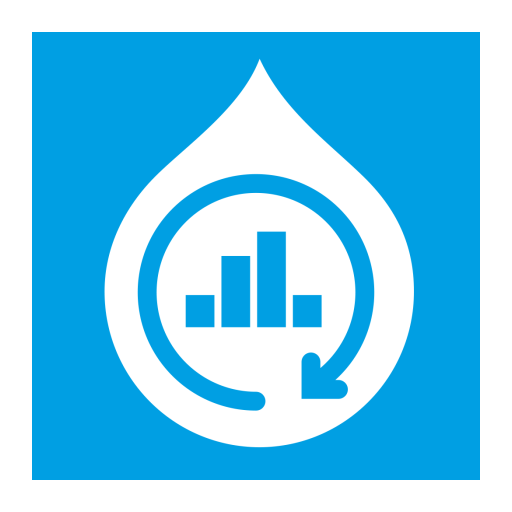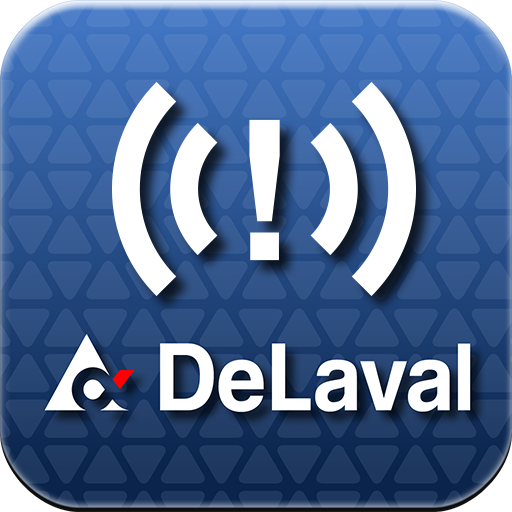
AMS Notifier
Chơi trên PC với BlueStacks - Nền tảng chơi game Android, được hơn 500 triệu game thủ tin tưởng.
Trang đã được sửa đổi vào: 12 tháng 11, 2019
Play AMS Notifier on PC
In the app you can scroll through older alerts that have been received and by tapping on an alert you can review the alert information again. You also have the possibility to select if you want the app to be silent during certain times of the day e.g. between 22:00 and 06:00, this can be handy if you do not want to be alerted during the night. Please note that any serious alerts such as stop alarms still are pushed through even if the silent time have been activated.
Functionality:
-Shows alerts from VMS, AMR, OCC and milk room
-Dismiss alerts
-View older alerts (up to 42 notifications are saved)
-Select one of 33 language for the alerts
-Select if you want to have a “silent time” activated and what time it should be activated
Animal alerts as set in the DelPro Software:
* Cow traffic - Trap animal, Animal too long in area etc
* MDI levels
* OCC levels
Pre-requisites:
-VMS Baseline 5.1 or higher
* DelPro Software 3.7
* ALPRO WE 3.4
* SEBA 1.07
* Dlinux 2.1
* VC 2968
* MS SW 14.2
-A stable Internet connection with DeLaval RFC (Remote Farm Connection) is also required for push notifications and to access current alerts
-Settings in the SC/VC to receive notifications will have to be set by a certified DeLaval VMS Service Technician or other DeLaval certified staff
Chơi AMS Notifier trên PC. Rất dễ để bắt đầu
-
Tải và cài đặt BlueStacks trên máy của bạn
-
Hoàn tất đăng nhập vào Google để đến PlayStore, hoặc thực hiện sau
-
Tìm AMS Notifier trên thanh tìm kiếm ở góc phải màn hình
-
Nhấn vào để cài đặt AMS Notifier trong danh sách kết quả tìm kiếm
-
Hoàn tất đăng nhập Google (nếu bạn chưa làm bước 2) để cài đặt AMS Notifier
-
Nhấn vào icon AMS Notifier tại màn hình chính để bắt đầu chơi