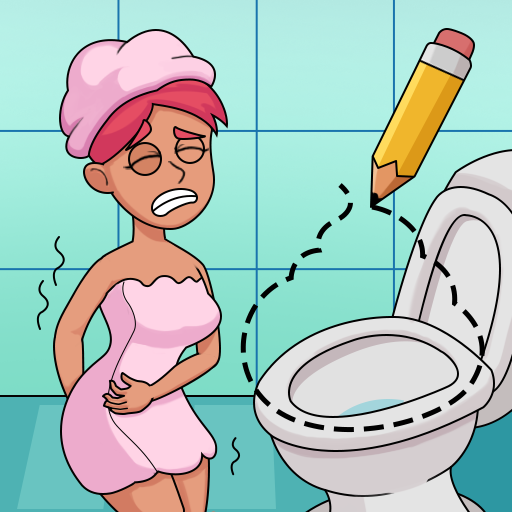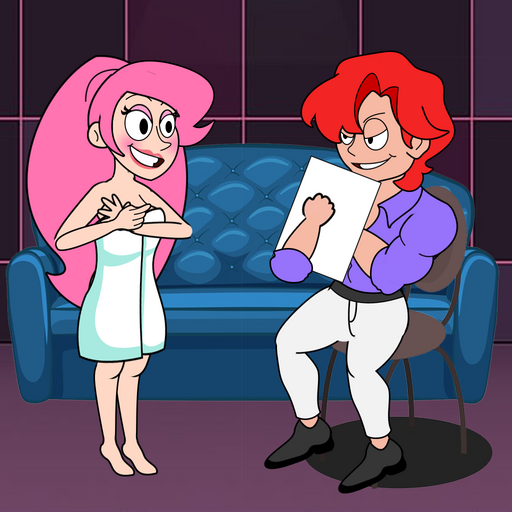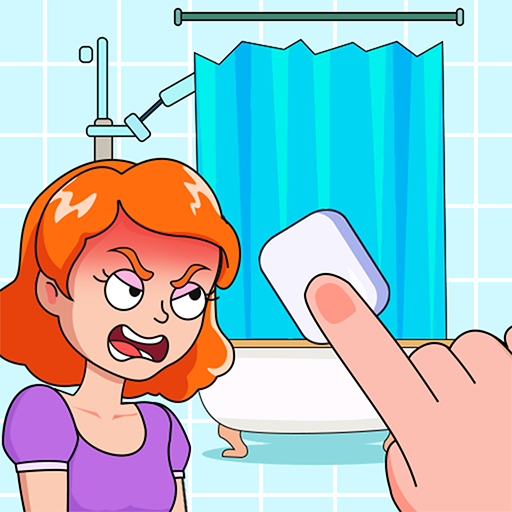
DOP Delete Stories: Erase Game
Juega en PC con BlueStacks: la plataforma de juegos Android, en la que confían más de 500 millones de jugadores.
Página modificada el: Jan 20, 2025
Play DOP Delete Stories: Erase Game on PC or Mac
Explore a whole new adventure with DOP Delete Stories: Erase Game, a Puzzle game created by GAPU. Experience great gameplay with BlueStacks, the most popular gaming platform to play Android games on your PC or Mac.
About the Game
Prepare for a mind-bending adventure in DOP Delete Stories: Erase Game, a unique Puzzle offering from GAPU. You’ll wield the power of deletion to solve intricate puzzles and alter captivating love stories. Each decision impacts the fate of the characters and the mysterious world they inhabit. So, are you ready to change destinies and uncover secrets?
Game Features
-
Erase One Part: Master the art of selective deletion. Change the course of events by erasing just the right element in each story.
-
Detective Erase: Step into the role of a detective eraser. Uncover hidden clues, solve mysteries, and test your puzzle-solving prowess.
-
Engaging Narratives: Dive into thought-provoking stories. Challenge your intellect by peeling back layers of intriguing tales.
-
Interactive Puzzles: Each puzzle is a chance to unleash your inner problem solver. Can you handle these creative challenges?
Experience this immersive puzzle game on your PC with BlueStacks, enhancing your gameplay experience with ease and control.
Start your journey now. Download the game on BlueStacks, invite your friends, and march on a new adventure.
Juega DOP Delete Stories: Erase Game en la PC. Es fácil comenzar.
-
Descargue e instale BlueStacks en su PC
-
Complete el inicio de sesión de Google para acceder a Play Store, o hágalo más tarde
-
Busque DOP Delete Stories: Erase Game en la barra de búsqueda en la esquina superior derecha
-
Haga clic para instalar DOP Delete Stories: Erase Game desde los resultados de búsqueda
-
Complete el inicio de sesión de Google (si omitió el paso 2) para instalar DOP Delete Stories: Erase Game
-
Haz clic en el ícono DOP Delete Stories: Erase Game en la pantalla de inicio para comenzar a jugar