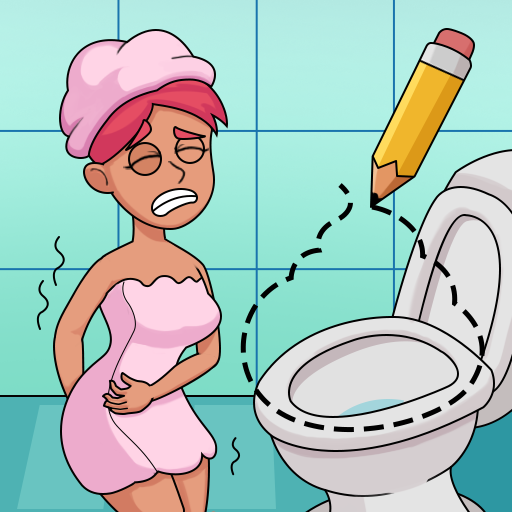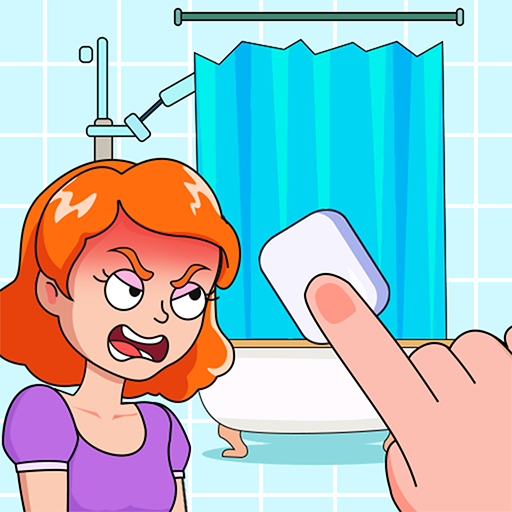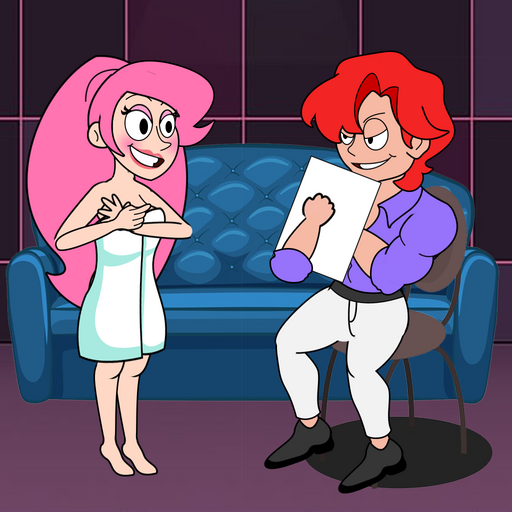Delete Master 2, Brain Puzzle
Spiele auf dem PC mit BlueStacks - der Android-Gaming-Plattform, der über 500 Millionen Spieler vertrauen.
Seite geändert am: Mar 5, 2025
Play Delete Master 2, Brain Puzzle on PC or Mac
Delete Master 2, Brain Puzzle is a puzzle game developed by GAPU. BlueStacks app player is the best platform to play this Android game on your PC or Mac for an immersive gaming experience.
Get ready for an exciting brain-training adventure with Delete Master 2, a game that mixes relaxing fun with hard puzzles. Here’s why puzzle fans and people who have never done a puzzle before should try it.
Challenges that are fun for all skill levels
- There are easy puzzles for newbies and hard puzzles for experienced puzzlers.
- You can start with easy levels and work your way up to harder ones at your own pace.
- Helps people think logically and creatively about how to solve problems.
Features that make your experience better
- Keep track of your progress and get awards for things you do well.
- Compete with friends on the leaderboards by sharing your scores.
- Enjoy a calm game setting with beautiful graphics and relaxing music.
Designed for Enjoyment and Relaxation
- Simple to use so you can enjoy your game without any stress.
- The sounds and visuals in the game create a calm and engrossing atmosphere.
- Keeps you interested with tasks and prizes that you can’t resist.
What Makes Delete Master 2 Unique
Delete Master 2 isn’t just another puzzle game; it’s an entire experience that keeps you interested and pushes you. If you want a quick task during a break or a long session of brain teasers, this game can accommodate your needs.
Spiele Delete Master 2, Brain Puzzle auf dem PC. Der Einstieg ist einfach.
-
Lade BlueStacks herunter und installiere es auf deinem PC
-
Schließe die Google-Anmeldung ab, um auf den Play Store zuzugreifen, oder mache es später
-
Suche in der Suchleiste oben rechts nach Delete Master 2, Brain Puzzle
-
Klicke hier, um Delete Master 2, Brain Puzzle aus den Suchergebnissen zu installieren
-
Schließe die Google-Anmeldung ab (wenn du Schritt 2 übersprungen hast), um Delete Master 2, Brain Puzzle zu installieren.
-
Klicke auf dem Startbildschirm auf das Delete Master 2, Brain Puzzle Symbol, um mit dem Spielen zu beginnen